Trial and error is one of the best methods to verify how “things” work for each individual blogger when trying to make money online. You can use Google’s Affiliate Network, AdSense program, or just about any other online money making method and yet it seems that nothing significant is coming your way. One reason for this is that your regular readers do not care very much about your ads and prefer to go straight to the goods, your “killer” articles.
In general, the best source for generating income is from searchers or those that land on your pages via a search engines. These people are the ones that are “looking” for something specific and are most likely your next potential clients. Don’t get me wrong, your regular readers can be potential clients too, but plastering them with ads alone will not do the job for you. You will need a little more convincing for that to happen. Anyway, that is not the objective of this post today. Today we will be focusing on users that discover your website via search engines.
Analyze Your Traffic Stats
Seriously, how many of you do this on a regular basis? The tools are out there and all you need is to take a little more advantage of the information it gives you. Google’s Webmaster Tools having been revamped with some additional information is one of the tools that I have been using to leverage on my blogs traffic. Traffic that comes from search queries, that is.
Many people will say that no traffic equals no money and in part that is true. On the other hand, you might have many pages that rank high on search engines and still no traffic. How is that possible? Many reasons, but one of them can be because on the first pages of the SERPs there are more than one result and simply put no one clicks on your link. Don’t let this affect you as there are links that are clicked on and these are the ones that you should be focusing on.
Impressions With High CTR Search Queries
After logging in your Google’s webmaster account, go to “your site on the web” option and select “Search Queries” (see image below). Getting there you will (hopefully) see the number of queries, impressions and total clicks you got from searchers. Further down, each column will provide more detailed information broken down by the specific query, impressions and CTR. The later is what is of interest for us here and clicking on it will sort the column from the highest to the lowest CTR for each query. Clicking on a query will reveal the links of your pages where most CTRs are generated. BTW, CTR or click through rate is the result of the number of clicks divided by the number of times your pages (impressions) where shown on the search engine result pages (SERP).
Crunching The Numbers
As I said, not all of your pages that have good average positions are actually clicked on. These depends on a lot of factors and being on the SERP alone does not guarantee that users will click on your page’s links. If you look at the image above, during the period of this query, a toatl of 49.500 impressions where generated and only 7.700 of these had CTRs over 1%, although the overall CTR is 3%. If you notice, one article had 140 impressions with a 33% CTR and another with 6.600 impressions with a CTR of 1% (rounded). Both of the them had 46 clicks each, meaning higher impressions does not necessarily have to have high CTRs.
Relevant Ads On High CTR Search Queries
Finally, this is where we will take advantage of all this information and place relevant ads on each of the post that have high CTRs. Edit these posts and put anything you want to promote. Please note that these should be relevant to the article to spark the users interest on clicking that ad. An example would be that if you have an article that talks about web hosting, then you should at the end of the post (to avoid being intrusive) a banner or a link to your web hosting affiliate account. Obviously, you can use these artilces to link to other pages (inter linking) or just about anything else you think can be relevant for you.
That’s it. Similar to using Google’s Webmaster Tools to improve your ad placements, you can also read another version which is how to make money using Google’s Analytics Data.
Now is a good time to let us know if you have you tried these technique before? Did it work? Share your experience here with us.

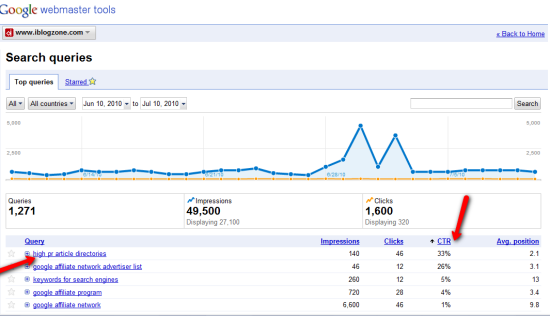






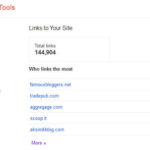

Comments are closed.