To get the most of this post, remove your “sales” hat and put on your “public relations” hat. Videos can have many goals, and a teaser video has one goal: to get people to take the next action, which might be to visit your website or to download something or to look through your product line.
The teaser might be for a specific product, and sometimes that does work. Or it might be to convince people that they need to ask more questions and seek information from you. Or it might be to get them to visit for something free, which works even easier.
In the sample I’ll be using, the teaser is to make people interested in downloading a free worksheet. From YouTube, I expect it would serve to bring people to my website, but that is not the main purpose and I have not really promoted the direct YouTube link. The main purpose of my video is to create interest once people have already landed on my site.
You can view the video I’ll be referring to at http://www.seo-writer.com/freelance/fiction-writer.html
An effective teaser video
Here is my step-by-step guide to creating an effective teaser video. This is not the only way to do it, and there are no hard and fast rules. But this is a good blueprint that you can run with.
Step One – Write a Script. What is important is that it touches on the topic at hand, but that it raises curiosity or get people thinking. It has to be interesting, perhaps even entertaining, so that your audience is still awake at the end. And it should not be long; it is just the teaser for the main event. At the end of the video, they need to want more.
The example video we are using runs 120 seconds, of which 114 seconds is script. After lots of massaging, I had gotten it down to 140 seconds… then I took out the butcher knife. If you can do it in less than 120 seconds, please do.
Step Two – Choose a Spokesperson. You want someone interesting to be the spokesperson. Perhaps a cartoon character or even an animal. A big hairy man in a skirt will do it. A very pretty girl in a Star Wars Storm Trooper uniform will do it. Any combination of two seemingly contradictory characteristics grabs attention. A celebrity would do the trick, if you could get one. If you can’t get “interesting”, the next best is authoritative, such as someone in a lab coat for a health topic or someone with a blackboard for an academic topic.
Of course, that spokesperson could be you. But putting on a lab coat yourself without the proper credentials could cost you credibility, and dressing up in an attention-getting way to create interest could cost you your dignity. So chances are that doing it yourself won’t capture the same level of interest.
Step Three – Mix your Media. This is certainly not a necessity, but if you can throw in some product pics or other images or cartoons, you can make things even more interesting. Make sure that mixed media enhances your message and reinforces your main goal.
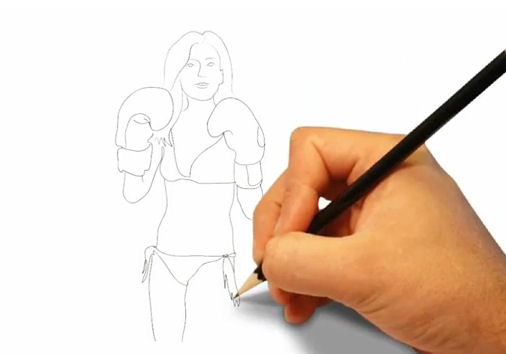 In my sample video, I opted for whiteboard animation. Since the video is about describing (or creating) a character, the whiteboard animation creates a line-drawing of my kick-boxing bikini girl. This coincides with her voiceover about describing the physical characteristics of describing a character. So it reinforces the image.
In my sample video, I opted for whiteboard animation. Since the video is about describing (or creating) a character, the whiteboard animation creates a line-drawing of my kick-boxing bikini girl. This coincides with her voiceover about describing the physical characteristics of describing a character. So it reinforces the image.
Actually, I added a twist, because my spokesperson is not dressed in a bikini before the whiteboard animation, then at the end of the animation – presto! – there she is in a bikini, talking about knitting and delivering a grade-A punch. So it reinforces the message of creating this character.
Step Four – Post your Logo. This is a teaser video, so you need to make it easy for people to take the next step. The very frustrating thing about YouTube is that at the end of the video, YouTube serves up a series of suggestions, instead of leaving your last frame on screen. So make sure your logo, URL, phone number – whatever you want to leave them with – stays on the screen for at least a few seconds.
In this example, the closing screen is up for seven seconds, but the URL is up for nine seconds before the closing screen, for a full 16 seconds. Perhaps even that is not enough, I mean if you want to make it real easy for your prospects to do what you want them to.
Step Five – Promote the Video. Yup, now that it is up wherever you want to put it, it’s time to hit the tweets, Skype your friends, blog about the video, and do whatever other promotions you have in mind.
Here’s a cool infographic on how to promote your videos in simple steps, courtesy of infographicdesignteam.com
Oh, and if you are thinking of writing a novel, a biography or memoir, or a historical book (or any other book with characters in it), please download the free Character Description Cheat Sheet yourself at http://www.seo-writer.com/books/character.html.
If you do a really great teaser video, please let me know. I will be happy to share it on Twitter. In the meantime, I would certainly appreciate it if you would share mine. 🙂

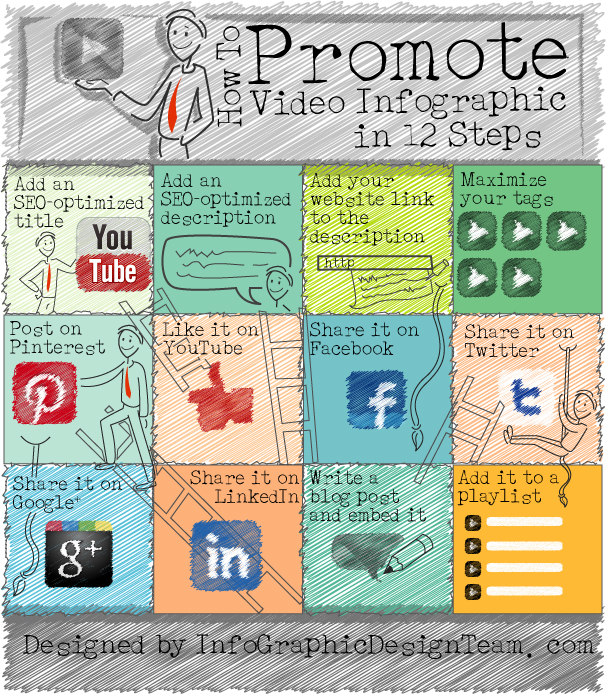




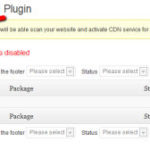



Okto
I’ve seen whiteboard animation becoming trends in today video marketing. I believe we should consider the trend if we want to make one
David Leonhardt
Trend or not, it adds variety. And that keeps people from falling asleep on you. 😉
Gajendran M
Vary nice idea simply superb…i follow this but i have doubt how to write blog post and how to embed it. could you give some more information…
Kamran
Nice, all of the steps are quite clear. Good Work!
Shalu
Interesting idea, never thought of this before. I think it has lots of potential. Will try this teaser video idea.
Martin
Like the concept. Easy and fun) thanks. i think i will never dare to shoot this kind of video i have no talent on this((
David Leonhardt
Talent? No need for talent. That’s not me in the bikini. I got this on Fiverr. Let me know and I can pass her gig to you.
Thanks this shall come in handy for a teaser I shall do very soon for my movie. – Scott Craighead
Latief Pakpahan
Completely tips for video optimization, I love the article especially the infographic, really cool bro, thanks for sharing.
Connor Harley
Thanks for sharing these very useful tips. I am not really good with creating teaser videos. I will surely follow your advice here.
Giorgio
Thanks a lot for this great article and this tips, i’m not a “video guru” but this is very useful..
Stacie Walker
Hi David,
This is excellent content for individuals like myself ready to dive into using video to promote their business, products, and/or services. I always enjoy reading your content. Thanks for sharing your wisdom.
To Your Success,
Stacie Walker
Woman in Leadership