Not so long ago I have decided to move from Blogger to WordPress. I have to admit that as of today I am glad that I made that move as I am completely satisfied with WordPress and its ease of use. Although I have not yet tried these plugins for Thelonious, I have done some research and it appears that all of them work. For blogger dot com users, don’t get me wrong, I still recommend its use provided you set it up properly, and it is an excellent platform that is getting better and better considering the new features that Google has been adding constantly.
Anyway, I am not here today to compare blogging platforms, but rather respond to a comment that I got when publishing the tutorial I had prepared for Moving Blogger to WordPress. The comment that caught my attention was “I would love to know what plugins you have decided to use here”, from Ms Ileane Speaks.
So What SEO Plugins Have I Decided To Use Here?
First, I want you to know that there are countless plugins available for WP. Just like anything else, you should choose your plugins wisely and caution very much applied. The plugins that I will be sharing with you today are SEO related and have been proven reliable. After this, I will share other plugins on future posts to come.
Top SEO Plugins On iBlogZone
Google XML Sitemaps: This plugin generates automatically a XML sitemap which will help search engines like Google, Yahoo, Bing, etc. to better index your blog. Sitemap is a lists of URLs which allows webmasters to include additional information such as, when it was last updated, how often it changes, and the importance each URL has in relation to other URLs in the site. This information allows search engines bots to crawl the site more intelligently.
Permalink Finder: You all have seen a 404 error, right? A 404 error is returned when a page is not found. This normally occurs when you or someone links to a post that is later deleted or permalink altered (e.g. moved). Using this plugin will avoid returning a 404 error as it will first try to locate any posts with similar words by searching through the database, trying to find any of the word values from the bad link. It takes the best match and then, rather than issuing a 404 error it sends back a redirect to a correct page. Users will see the page that they are looking for, and search engine spiders will see the 301 redirect and update their databases so that searchers will be linked to the correct page.
SEO Slugs: This plugin was introduced to me by my good buddy Dave of website-in-a-weekend. What it does is that it removes common words from post slugs (permalink) to improve SEO. For example: the best plugins for wordpress will look something like “best plugins wordpress”.
SEO Smart Links: One of my favorites. SEO Smart Links automatically links keywords and phrases in your posts to corresponding related posts, pages, categories and tags on your blog. This is called “deep linking” or “inner link”, a tactic used to provide more relevance to a post or page. It also allows you to set up your own keywords and set of matching URLs and more. While inner linking is best done manually, SEO Smartlinks is a time saver and works well.
NOTE: For your information, I also use the All-In-One SEO pack on other WP powered blogs. The only reason I do not use it here is because the Thesis Theme that I am using has its own SEO features built-in. If your theme does not support this, I highly recommend using this plugin, or better yet, buy Thesis 🙂
These are the SEO plugins for WordPress that I have been using. Obviously they are many other SEO plugins out there and for this reason I would like to ask you if there is something you would recommend aside from those that I have provided here. To better rankings 🙂


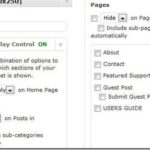



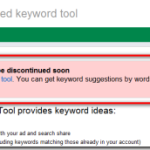


Comments are closed.