This is a guest post from Mitch Mitchell of I’m Just Sharing. Mitch is an independent consultant in multiple fields, as well as a professional speaker and presenter. He has written a book on management and an ebook on business websites and has been blogging over for 5 years, providing blogging tips and more. Over to you Mitch.
There are tons of blogs on the internet, and just about as many different types of themes. Every day there are probably thousands of new bloggers ready to make their mark online as well. A lot of them go to a free option. I’m one of those people who believes that if someone is just starting out and wants to find out if they can write on a consistent basis that’s not a bad thing, but if they’re really serious about blogging they need to pay for at least the hosting and a domain name.
After that, they need to decide on a theme, because nobody gets all that far if they decide to stick with a default theme, whether they pay for it or not. Even if you already have a theme, you might want to think about changing it up if it’s not quite what you want. Let’s talk about how to go about selecting blog themes.
How To Select Your Blog Theme
The first thing is deciding whether you want to get a paid theme or not. I’m not going to say that no theme is worth paying for, as I know a lot of people paid for their themes. What I will say is that if you can get something customized that would be exactly what you want, then I’m all for paying for a theme. However, if you’re going to pay for a theme that looks like a lot of other themes only with different colors, you might as well go for a free theme, as there are literally tens of thousands of different choices. I was figure why pay for something if you can’t get something that’s truly unique. And by the way, I have no belief that any of the paid themes will bring in any more money from any sources than the free ones will, though I’m sure there will be debates on that.
The second thing is deciding how many columns you want. The basic blog themes will come with two columns; one for your blog content, and the other for anything else you want to put there. Blog themes come with anywhere from 2 to 5 columns. Some blog themes will have blocks already set aside for advertising certain sizes of banner ads, and others will allow you to input anything you want. These considerations should go into your decision when you’re thinking about how many columns you want.
The third thing is deciding where you want your content to be displayed. For instance, for all three of my blogs I have three columns, with my content in the middle. I tend to be one of those people who looks for some kind of balance most of the time. However, if you decided to get either a two or four column blog, obviously you’re not going to have it be balanced, which means you can get a theme where your content is pretty much in any of those four columns.
The fourth thing is deciding how wide you want your content column to be. If you’re looking for a very thin content column, then there’s going to be very little impact when deciding you want a bunch of columns. However, the wider you decide you want your content column, the worse it may be trying to fit a bunch of columns into your theme.
The fifth thing is deciding what colors you want your blog theme to contain. First, do you want dark print with a light background or light print with a dark background? You’re going to want to decide whether you want readability, something really cool, or something that contains your favorite colors but might be difficult for people to put up with. For instance, I have seen pink and light green blog themes; trust me, that is a very bad idea even if those are your favorite colors.
Truthfully, you can begin blogging without worrying about the theme and come back to it later on. However, it’s best to try to decide on a theme up front because if you start adding a lot of things to your theme, then decide you want to change at some point, you have to hope to remember to move everything from your current theme to your new theme because most of that stuff does not transfer over automatically. Your content will, but if you’ve added any advertising whatsoever or other tchotchkes to your site, you’re going to have to recode everything. Take some time to at least research themes before you do anything else; it’s very easy to do, and you’ll be thankful you did.


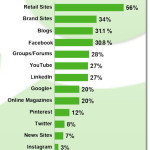






Comments are closed.