Everyone knows that the pen and paper is pretty much dead. Aside from a post-it note or two on my desk, my pen and paper are really of no use to me. For this reason, the pen that was once in my purse has gone missing, the paper that was once in my kitchen drawer has not been replaced, and you can forget about any clipboards. For most, this is the new reality, and marketing departments have certainly taken notice. In order to cater to technology lovers of today’s world, marketing departments have created something that just might put the pen and paper into a permanent coma—quick response codes.
For those who are unfamiliar, quick response codes, or QR codes, function similarly to barcodes in that they can be printed on virtually any surface. The codes started in Japan and were seen on the sides of buildings, in brochures, and even on the sides of buses. The little codes quickly became popular in Japan, and soon after other countries wanted in on the action. According to the Mobile Barcode Q2 2011 Trend Report, there are 20,000 new QR Code application activations every day. The way QR Codes work is this:
How QR Codes Work
1. Consumers download an application, sometimes called the barcode scanner app, on their smartphones (many of the latest smartphones already have the app set to go).
2. When consumers see the code, they take a picture of the code on their smartphones.
3. Consumers are then brought to whatever website the code is promoting. In other words, specific companies use these codes to help advertise their products, so each QR code is connected with a company. In most cases, a company will link back to their website.
Many times consumers see advertisements and want to know more information, but simply do not have time to pull out a pen and paper. Even pulling out your phone to type a message can be a hassle when you’re commuting to work, so QR codes truly are the perfect solution. In other words, QR codes are quickly becoming a marketing and advertising department’s best friend. Consider a few of the ways your small business can benefit from QR Codes:
Benefits of QR Codes
1. Pricing—Creating a QR code for your company is completely free. If it helps you put this into perspective, think of a QR Code just as you would think of a URL back to your website. The only difference is that your message will look like a barcode as opposed to a URL, and consumers do not have to write down the address; just take a picture of it.
2. Lasting Impression—These codes can leave a lasting impression on a potential client or customer because they transfer directly to the person’s phone. With an advertisement on a bus or in a newspaper, you are relying on the fact that someone will write down a website and then go type it into their phone or computer when one is available. With QR Codes, you skip the middle man. It may not sound like a lot, but this will make a world of difference to someone in a rush (and that always seems to be most of us, doesn’t it?)
3. Branding—Now that QR Codes are becoming more popular, companies have begun to give the codes a unique look. If you’re interested in customer recall (and who isn’t?), consider putting your company logo into the actual code to create a design.
4. Integration—These codes are a great way to integrate all of your marketing efforts. A QR Code can link to anything a company wants. If you are looking to increase your number of Twitter followers, link to your Twitter account; if you’re looking to promote something special, link to the press release. If you’re looking to promote that special Sri Lanka Holidays on your travel related site, link to the landing page about holidays. The possibilities can really help you target these efforts.
How to Create a QR Code
All you have to do to create a successful QR Code is generate a code, make sure that the URL you are linking to is suitable for a mobile phone, and then scan the code you’re your company advertisements. It’s as easy as that! To generate the code, visit qrcode.kaywa.com, type in the URL you want to link to, and hit “generate.”
If you’re still a little bit confused about the whole concept, download the QR app onto your smartphone now, and try taking a picture of the QR code I generated above (you should find yourself at an “employee background check” webpage!).
[tip]Now that you are more familiar with QR codes, you should know that all businesses, specially those offline, are always at risk. Having a proper risk management procedure in place, not only can provide you financial support, but can also be your life saver should a potential and unexpected problem arise, where you may be held legally responsible for, while conducting your business. Online public liability insurance explained, provides a pretty good overview of how you can avoid such risk from happening to you.[/tip]
Check our disclosure policy


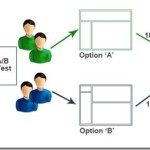
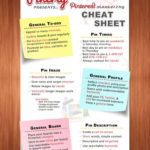

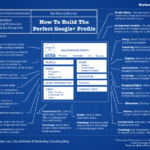

![Tips to Transform Your Blog into A Lead Machine [Infographic]](https://www.iblogzone.com/wp-content/uploads/2017/08/Infographic-five-mantras-for-more-blog-leads-full-150x150.jpg)

Comments are closed.