HOW TO IMPROVE SEO THROUGH HEATMAP?
Heatmaps are data visualization tools that reveal how your visitors are interacting with your website. These employ a warm to cool color scheme to show areas receiving their attention the most to those receiving the least. This helps you know details such as user intent, content length viewed, CTAs that work, and many more.
Such information generated by heatmaps can be meaningfully put to use to facilitate site improvement. This blog tells you how.
1. Study your visitor behavior
By looking at heatmaps, you can understand your visitor behavior. You get to know what they are focusing on in your site, which buttons and links attract them, which content they pay attention to the most, which content they scroll over without a pause, from which location they exit your site, and more.
Studying this helps you create your future content and designs according to your user’s preferences, and this boosts your SEO. For instance, if you find that red buttons are clicked through often, you can make all your buttons red. If you find that people read blogs related to a particular niche, you can post more blogs on that subject.
2. Optimize your keywords
Keywords matter a lot when it comes to SEO. Your site should have the right keywords in your niche in the right proportion. You can use heatmaps to know if you are using the right words optimally. Analyze your heatmap to find what words your audience views as your keywords rather than which words you intend as keywords.
If those words or phrases reflect your intended message, display those more prominently. If they don’t, re-write your copy so that it gets across your message correctly. Also, pay attention to the maximum number of keywords tolerated by your users (it is the number of keywords at the length at which most of them exit the page). Use a keyword count lesser than that in your content.
3. Improve your UX
User experience (UX) is the most influential factor in attracting and retaining visitors. A poor UX can confuse and frustrate your audience. If your visitors aren’t converting, are getting distracted by non-vital elements, or are failing to reach CTAs or important content, the problem is with your UX. Analyzing your heatmap can help enhance your UX.
For instance, you may find that your visitors are clicking on elements that aren’t clickable or hovering around for long at unexpected spots trying to figure out how to do complete signup or navigate through your site. Once you find the underlying causes, you can fix those to improve your UX.
4. Declutter your site
People are lured to spend more time on sites that have simple navigation and design. So, one of the best ways to make your site attractive is to keep it clutter-free. To do this, you need to know which elements are waste and which are your valuables. This is where heatmaps help.
Look at your heatmap to identify those elements and pages with which your visitors aren’t interacting. Those are trash. Eliminate those. Let there be white space in their place. This will simplify your site and enhance the readability of other content on your site. Your visitors won’t have to spend a lot of time finding things they are looking for. This will lower bounce rates and boost conversions.
5. Get your page layout right
Oftentimes, websites have the right and relevant content, but the way they present it lowers the conversions. A site can deliver an optimal UX only when they are incorporating elements like images, headings, header tags, white space, etc. in an appropriate way. A/B testing and heat mapping together can help you in this regard.
Test different versions of a webpage using heatmaps to find which layout works the best in terms of generating conversions. Identify friction points like specific images and signup buttons, and then address them to enhance outcomes.
6. Prioritize content
At times, everything with your content would be right but the way you have prioritized it might be wrong. By analyzing your heatmap, you can find how users are consuming your content. You may find that your users are navigating your pages in an order different from your intent. Or they are using a filter, which you have placed at the end of the drop-down menu, more than the rest. Or they are reading some of the blogs placed at the end of the list more than the others.
In such cases, you may consider revising the order. Such prioritization will make your site easily navigable and its content more accessible to your visitors.
7. Optimize your images
Images have the power to attract your audience to take any action in your favor. If your images aren’t achieving this purpose, then something is wrong. One possible reason is that the images aren’t captivating enough. Another is that your images don’t have a caption or the captions given aren’t reinforcing a keynote you want to convey.
Studying your heatmap to look into your visitors’ cursor activity can help you conclude the concealed cause. Depending on this, you can go for more convincing images, write preferable captions, or do both. And this will enhance engagement.
Final words
Heatmaps help you study your visitor behavior, optimize its keywords, improve its UX, declutter it, get its page layouts right, prioritize its content, and optimize its images to improve your site’s SEO. This helps you eliminate assumptions and make decisions based on solid evidence. It also lets you analyze numerous visitors simultaneously to figure out how you can enhance your site. Notify Visitors heatmap software is an ideal tool for heatmapping. It comes with user session replays as well, where you can view visitor sessions just like watching movie clips.
Author: Shivani Goyal
Shivani is a content writer at NotifyVisitors. She writes SEO articles, blogs, and guest posts for businesses to improve website ranking on SERP. She follows a balanced approach to the quality of content and its marketing. She loves to be creative, although she had an English major in her graduation.


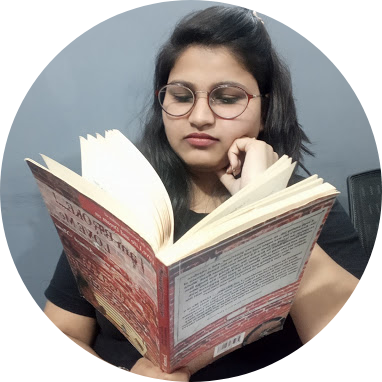



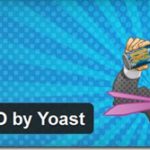


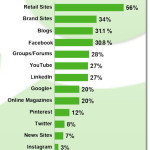
![Why You Should Use Behavior Analysis in Your Marketing [infographic]](https://www.iblogzone.com/wp-content/uploads/2017/03/behavior-ig-150x150.png)

