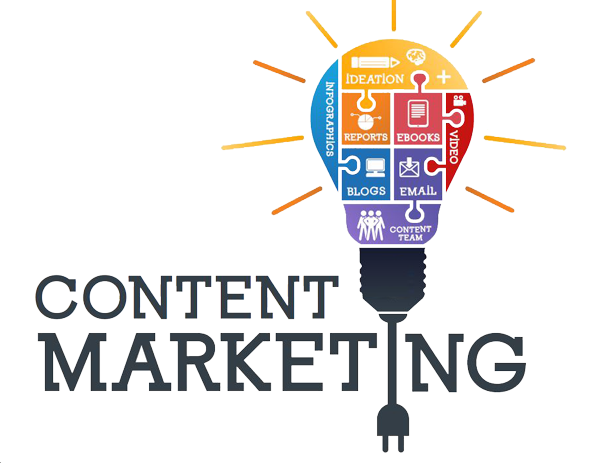A good wireframe can help improve the functionality of design and give both your team and your client(s) a better idea of what the final product will look and feel like. Wireframes come in all shapes and sizes; from simple sketches to high-fidelity mockups complete with colors and graphics. Keep reading to learn more about how to create effective wireframes so you can enjoy a more streamlined design process.
Start Simple
A wireframe can be as simple as a hand-drawn sketch on printer paper. In fact, this is an excellent place to start with your wireframes. A hand-drawn sketch will help you begin to put your ideas on paper, bringing them to life in a simple way that can be edited and transferred to a digital medium later on.
While you can certainly do all of your wireframing via sketches, it’s a better practice to use wireframe tools to save time and improve the quality of your wireframe. If you’re not great at drawing, your wireframe may become confusing for other team members or clients, so it’s best to use a tool that everyone can easily understand.
Put UI/UX First
How your users will interact with your website or app/software should be your number one priority while wireframing. You should always be asking yourself how a user would respond to the feature or page you’re designing, and whether or not they’ll find the app or website as a whole useful.
The aesthetic characteristics of your design will have little to no meaning if your design does not function well. On a website, this could mean clumsy or slow-loading pages, difficult navigation, or even frequent site crashes or errors. This can become incredibly frustrating for any user (surely you’ve experienced one faulty web page) and cause them to disengage or even go elsewhere for their needs.
Ensuring you’re focusing on your user experience when creating a wireframe will make for a better design overall, and show both your client and your eventual users that you’ve put functionality first. Aesthetics are certainly a vital component to your design, but if it doesn’t function correctly, those aesthetics are pretty much useless.
Gather Feedback
Throughout the wireframing process, you should be gathering feedback from both clients and your team. This valuable information can help you adjust certain aspects of the design and keep you on track. It can be easy to fall away from functionality in favor of designing aesthetics, making your wireframe too complex and oversaturated with details.
Make sure you ask the client often if what you’re designing is meeting their vision. “Does this page match what you had in mind? Are there any changes you’d like to see to the site/app as a whole?” Good communication begets good results.
Use A Grid System
Using a grid system will help with the layout of your design and provide a simple visual to gather feedback from. Everything will be organized in boxes, allowing you to focus on the details of one part of the design at a time.
Many wireframe tools come with drag-and-drop features, so you can try out different layouts and icon placement without having to create a new file every time. This not only saves time and therefore money, but gives your team a much wider array of customizable options to work with.
Use Pre-Made Reusable Symbols and Icons
Shaving time off of the design process can mean more money in your pocket and more punctual delivery to the client. With pre-made icons such as social media logos, your wireframe process will be that much faster. You can even save certain block designs and graphics to a bank for later use in future designs, so you don’t always have to start from scratch.
Don’t Mistake Wireframes for Prototypes
A wireframe and a prototype are not the same things. They’re often confused because of their similarities, but in the end, a wireframe is more like a blueprint and a prototype is a working version of the design.
The purpose of a wireframe is to provide the team and the client with a roadmap of the design. A prototype is used to test the functionality of the design, as well as the visual elements once the design is complete. Think of this as your test phase.
Skip Colors and Fonts
An effective wireframe will be grayscale, containing no overly-fancy fonts or graphics. The grayscale helps simplify the visual aspects of the design, which won’t truly be taken into the account until the architecture is properly addressed.
Remember that your wireframe is there to help you iron out the architecture of the design, and therefore should be devoid of colors. Keeping the design simple will serve to keep you focused on functionality, as well as provide a simple template for the team to work from.
Annotate
Providing notes for the team on why you made certain changes to the design or what you’d like to see changed in the future is another part of good communication. Annotations can help everyone understand what you were thinking when you designed a certain aspect of the wireframe, and bring you and your team closer together with open lines of communication.
Conclusion
Overall, a wireframe is a designer’s best tool for creating stunningly attractive and functional websites or apps/software. Don’t let your designs go without the right planning; this can mean the difference between an excellent product and one that is dysfunctional and frustrating to use.