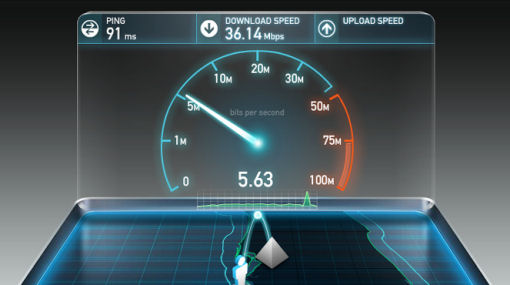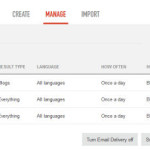You can spend hours or even days slaving over the layout, code, and setup of your new website. After all that hard work, perhaps the last thing you want to do is to double and triple check your work on a variety of devices.
Unfortunately, that may need to be the case.
Depending upon how you set up your website and who built it, various computers and internet-connected devices across the world will interact with your content in different ways. Some good, others not so good. The key is to have a website that runs quickly and suffers from no layout issues on any device. To do you, you’ll need to optimize.
There are several ways you can optimize your website or pay others to double check your search engine optimization (SEO) and page copy. However, we’ve broken down our top five easy website optimization tests that anyone can run.
Using these, you can see how others view your content, how fast the content loads, and what needs to be changed to make your website the best it can be.
1.Speed Tests
Speed is king.
Slow websites—especially those that load elements at different speeds—can be a bane on any visitor or prospective customer. With the Internet providing information at faster speeds than ever before, if your website fails to hit the mark, you might find your customers leaving before they’ve even seen your website.
This is where a simple speed test can come in handy.
Many services and even simple websites will test your site’s loading speed and other metrics from other locations. Utilizing the information from that, these sites can show you how fast your website loads in comparison to others, as well as what elements of your site are dragging down load times.
These are especially handy to help you know what elements to keep on and what elements are better left off of your website.
2. Mobile Optimization Tests
Like we’ve mentioned earlier, setting up your website means more than making sure it looks good on the device you used to create it. Computers have screens in various sizes and aspect ratios. Likewise, mobile devices utilize different technologies and may convert your website to fit a small screen and ruin all of your hard work on formatting.
Online optimization tests are a great solution to this common problem.
These sites and services show you what your website looks like on a host of devices. The results can aid you in a website re-design that fits just about any screen you can think of.
Your website builder and platform might also have built-in methods to optimize to multiple screens and devices, which can also aid in correcting any issues you may come across. For example, a website built on WordPress and one that uses WordPress hosting can often be optimized for mobile devices in an afternoon of simple adjustments.
3. Analytics
While looking into and accessing your analytics may not technically count as a test, the feature set of Google Analytics and similar software often includes tests to see how well your performing.
Analytics includes all of the various ways your audience is interacting with your website. These statistics can tell you which pages of your site are most utilized, how many are interacted with, the location of your visitors, and more.
You can use these analytics to compare metrics to goals and ideals you’re hoping to hit, as well as see which pages may need an SEO refresh to perform better in comparison to its peers. In either case, a powerful analytics suite can take only a few minutes to set up and offer information that could be quite useful in optimizing your site.
Oh, and speaking of SEO…
4. Search Engine Optimization (SEO) Tests
These tests can be found all across the internet, and tell you exactly how well your SEO strategy is performing.
Search engine optimization is a phrase that encompasses a variety of techniques designed to keep your website at the top of search engine results for chosen keywords and phrases. While you will obviously want your site to come up when customers search for your business or website name, you may also want to focus on a variety of “keywords” that you think relate to your efforts.
SEO tests are able to leverage these keywords and see just how well you’re performing, as well as giving you insights to the competition and what they may be doing right. SEO is an ongoing process, so running an SEO test from time to time and adjusting accordingly may be necessary for long-term growth.
SEO tests are also widely available with certain analytics software, so be on the lookout for such functionality to save some time and hassle when optimizing your site.
5. Element Location Testing
While this final test is one that’s going to require a bit more work and time, it’s definitely an easy way to test your website the old-fashioned way: trial and error.
For example, if you’re utilizing a sales funnel and have an email list signup element on your web page, you can try moving it to a different location on the page or changing up the website’s copy and reviewing your analytics after several days to see if your funnel was affected.
This method will require you to look through many different analytics on your website but can also be effective in increasing conversion rates. Do some research on where to best place elements beforehand and start fiddling around.
Provided you get enough traffic and information to draw conclusions, this simple approach can highly optimize your website. While there are trends and good places to start placing your elements, the only way to find that sweet spot is going to be from trying many things out and seeing what sticks.
Conclusion
And that’s it! With the exception of our final tip, these simple tests can be performed in minutes and give you enough information to embark on several website alterations.
After adjusting your elements, speed, analytics, SEO performance, and mobile optimization, you should see the kind of growth that makes this process well worth the effort.
Was this article helpful and informative? Leave a comment with your thoughts in the section below.