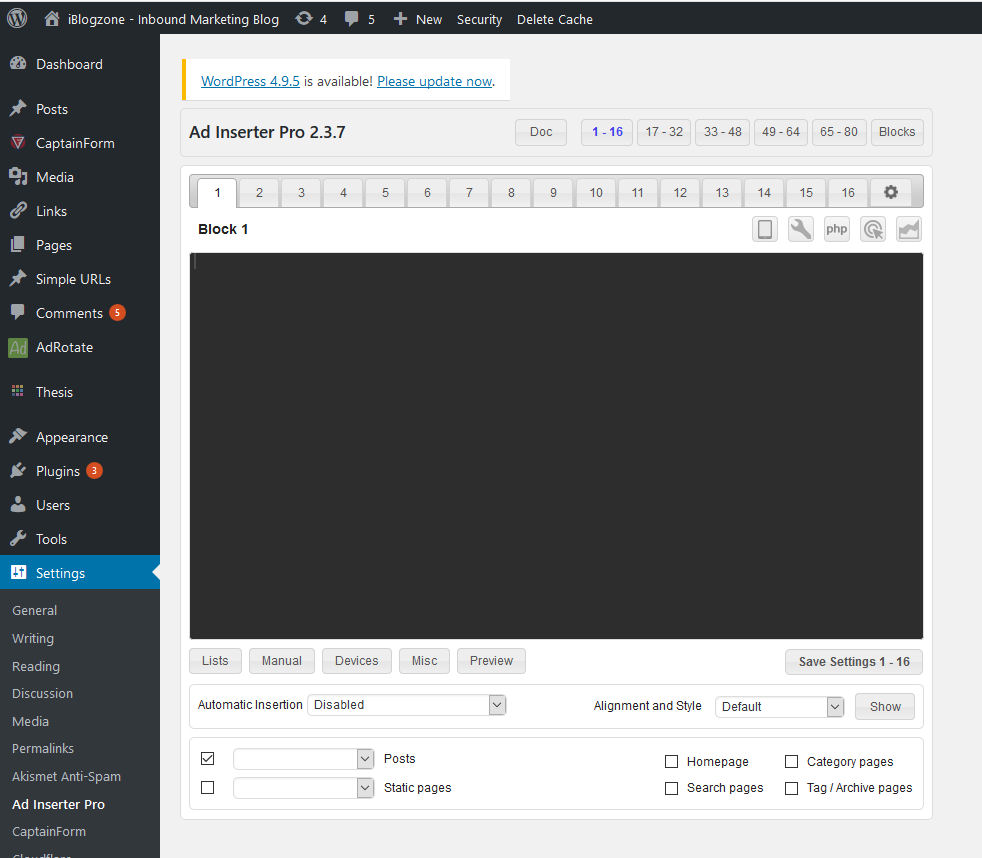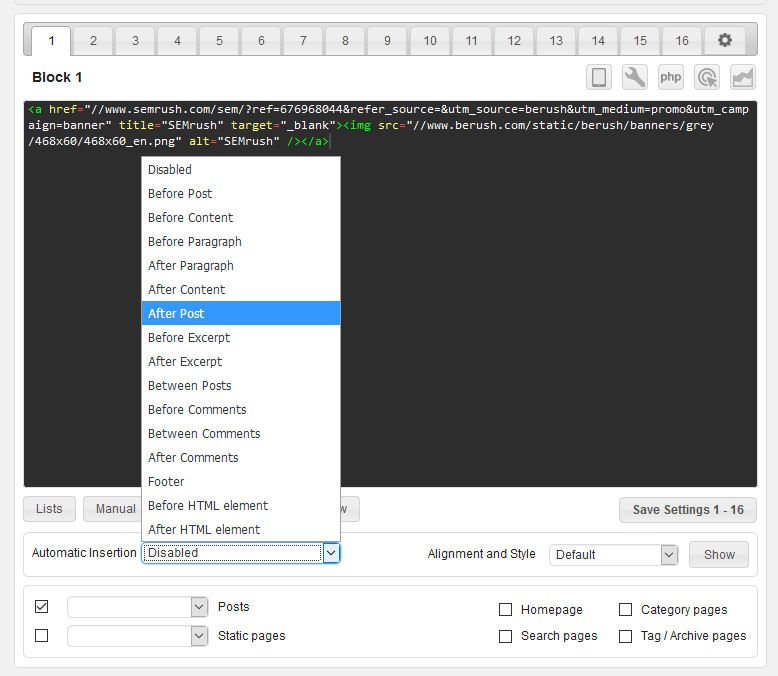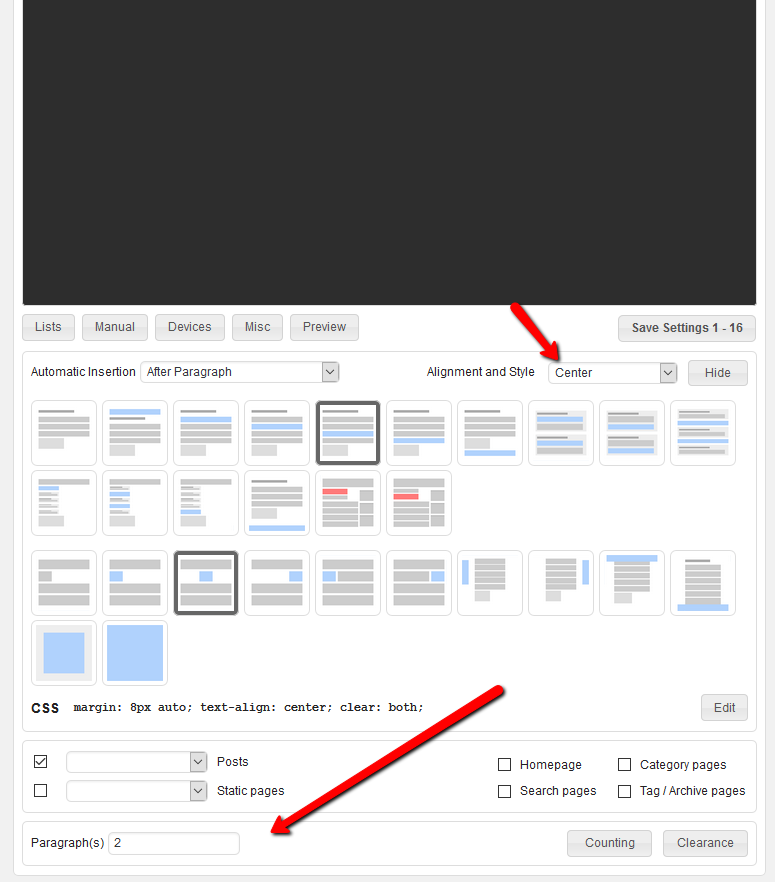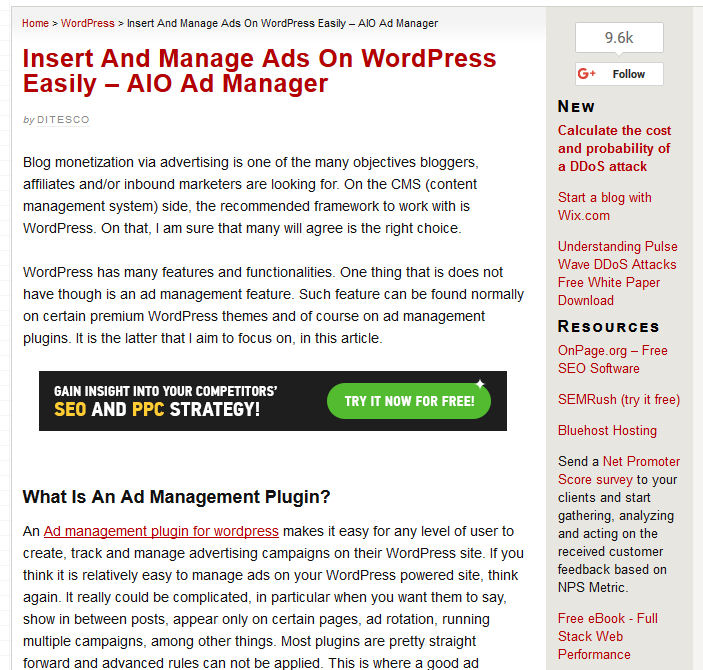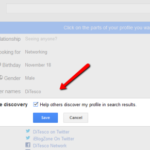Blog monetization via advertising is one of the many objectives bloggers, affiliates and/or inbound marketers are looking for. On the CMS (content management system) side, the recommended framework to work with is WordPress. On that, I am sure that many will agree is the right choice.
WordPress has many features and functionalities. One thing that is does not have though is an ad management feature. Such feature can be found normally on certain premium WordPress themes and of course on ad management plugins. It is the latter that I aim to focus on, in this article.
What Is An Ad Management Plugin?
An Ad management plugin for wordpress makes it easy for any level of user to create, track and manage advertising campaigns on their WordPress site. If you think it is relatively easy to manage ads on your WordPress powered site, think again. It really could be complicated, in particular when you want them to say, show in between posts, appear only on certain pages, ad rotation, running multiple campaigns, among other things. Most plugins are pretty straight forward and advanced rules can not be applied. This is where a good ad management plugin can make a difference.
With that said, the next obvious question would be, what WordPress ad management plugin should we choose?
Enter Ad Inserter, a plugin so advanced it will literally surprise you in many ways. One surprise would definitely be the free version of the plugin. It is fully working plugin and on its own has many features that even other pro plugins don’t provide. It is recommended by Amazon and Google Adsense, and has been downloaded over 100,000 times with a 5 star rating on the WordPress repository. I don’t how about you but in my books, not everyone can boast that much prestige on being chosen and recommended by those behemoths. If that does not impress you, I don’t know what will.
Ad Inserter – Main Features
This part is a tough one. there are so many that I can easily miss a thing or two. In any event, in my opinion the main features of this plugin would be the following:
- 16 code blocks (64 code blocks in Pro)
- AdSense integration
- Automatically inserts ads in posts and pages
- Insert before or after post, excerpt, content, paragraph and comments
- Insert between posts on blog pages
- Exceptions for posts and pages
- Support for ads on AMP pages (Accelerated Mobile Pages)
- Ad rotation
- Manual insertion: widgets, shortcodes, PHP function call
- Sticky (fixed) widgets (sidebar does not move when the page scrolls)
- Support for header and footer code
- Support for insertion of Google Analytics, Piwik or any other web analytics code
- Ad blocking – popup message, page redirection
- and more…
Isn’t that impressive? And that is just a summary of the features available on the free version. The PRO version gives you much more.
Up to now, I am thinking what possible reason would you have to NOT try the Ad Inserter plugin? Not yet convinced? OK, let’s look a bit deeper.
How to install AdSerter?
So, first things first. There are many ways you can do to install Ad Inserter. For many of you, using the WordPress dashboard should be more than enough. It is the easiest way of doing it.
Using The WordPress Dashboard
1) Go to WordPress Plugins menu, click Add New button
2) Search for Ad Inserter
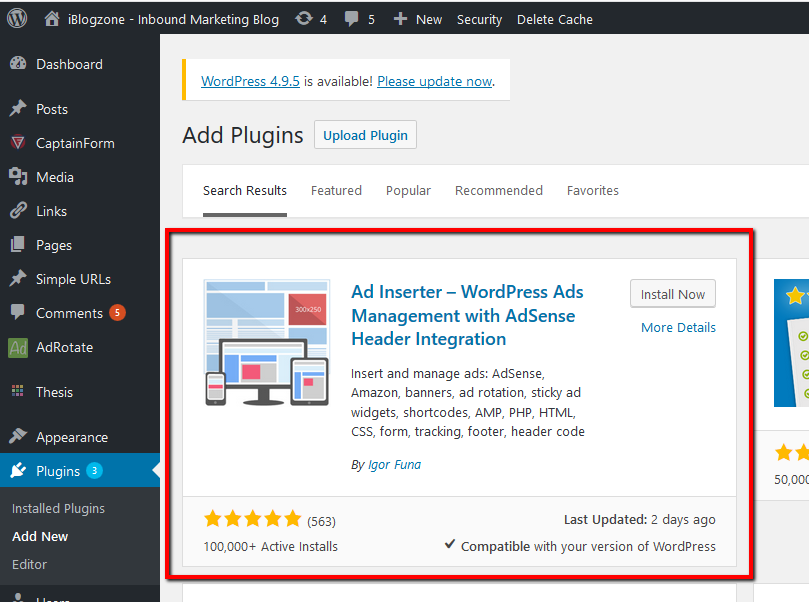
3) Click ‘Install Now’
4) Activate Ad Inserter on the Plugin dashboard
You can also install the plugin via FTP if you feel confortable with the process.
How Do I Create Ads With Ad Inserter?
Now that you have installed the Ad Inserter plugin, it is time to create some ads and see how it works.Remeber that not all websites are the same. Some “ad positions or placements” may work better in different areas so test, test, test.
BTW and just for you to know. the Ad Inserter plugin allows you insert an ad or HTML/Javascript/PHP code into WordPress. It can be used for all different kinds of ads, from Adsense to Affiliate ads.
And as I mentioned earlier, one of the good things that I lioke most about this plugin is that it lets you insert ads at virtually any point in your post/page, etc. For example you can do it before/after the post content, or even by a % of the way down your content (or the number of paragraphs). It is all automatically set, there are no shortcodes you have to mess with. You can also exclude specific pages and post if you prefer not to show ads on them.
As I said before, I really don’t see any reason why you should not give Ad Inserter at least for a test drive. It has many features and you may just like it as much as I do. And if you have already tried the free version, here’s a peak of what the PRO version can give you:
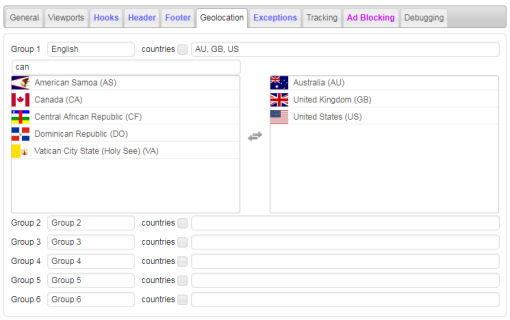
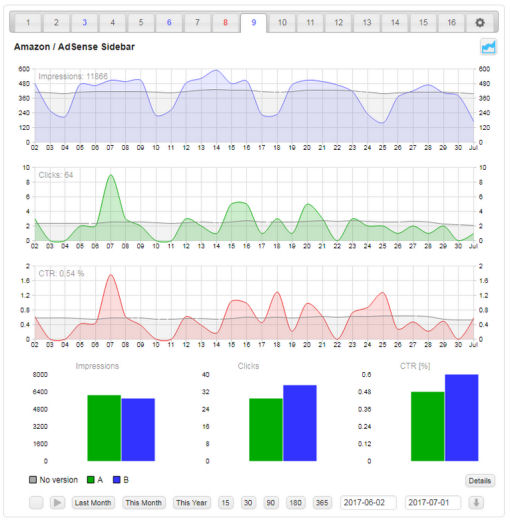
The complete documentation including all the list of features (Free and PRO) – https://adinserter.pro/documentation