From Twitter and Facebook to Tumblr and YouTube, the new social subconscious has gone digital. For people and businesses alike, this means the new visual standards of social media are their problem.
Sure, a lot of these sites include some surprisingly powerful and easy-to-use automation tools for setting up a nice looking account page. The problem is these tools can only assemble the visual elements given to them.
As for the visual elements themselves … Whether using stock graphics or creating/commissioning original images, it falls on the user to know the appropriate image sizes.
The importance of proper image sizes for these pages cannot be understated. While many of them can scale images down to fit the appropriate space, the results are often less than desirable. Some will use poor compression techniques which degrade, the image quality when shrinking them down. The image can distort badly or fit poorly into the space if the aspect ratios do not match.
Images requiring enlargement, regardless the compression or aspect ratios, will degrade even worse than a shrunken image, turning into a blurry or grainy mess. The result of these image resizes tends to approximate the quality of a highly graphical website from the early days of 640×480 dial-up internet. That’s a far cry from acceptable today and serious mistake to make on social media.
Still other sites may not resize the images at all, resulting in overlapping, improperly-sized and misplaced graphics. It looks even worse than degraded images. The problem, of course, is that no two social sites are purposed or designed quite the same way. While they tend to draw from a large collection of standard image sizes, the ones at work are seldom the same.
Luckily Jamie from setupablogtoday.com has pulled together a great infographic which has curated all of the latest social image dimensions for you in one place.
- Header Photo: 1500 x 500
- Profile Photo: 400 x 400
- In-Stream Photo Preview: 440 x 220
- Profile Image: 400 x 400
- Shared Images: 1200 x 900
Google Plus
- Profile Image: 250 x 250
- Cover Image: 1080 x 608
- Shared Image: 497 x 279
- Profile Image: 165 x 165
- Board Display: 222 x 150
- Pin Sizes: 236 / 600
click on image for a larger view



![15 Work At Home Tips [infographic]](https://www.iblogzone.com/wp-content/uploads/2020/05/Tips-To-Work-From-Home-Infographic-150x150.jpg)

![Why Website Speed Matters for Your Online Store [infographic]](https://www.iblogzone.com/wp-content/uploads/2019/03/Website-Speed-IG-150x150.jpg)

![21 Warnings That Indicate It’s Time to (Switch) Your Web Hosting Right Away[Infographic]](https://www.iblogzone.com/wp-content/uploads/2018/02/Time-to-Switch-Your-Web-Hosting-150x150.png)

![SEO Mistakes That Should Be Avoided At All Cost [infographic]](https://www.iblogzone.com/wp-content/uploads/2017/10/Common-SEO-Mistakes-Infographic-150x150.png)
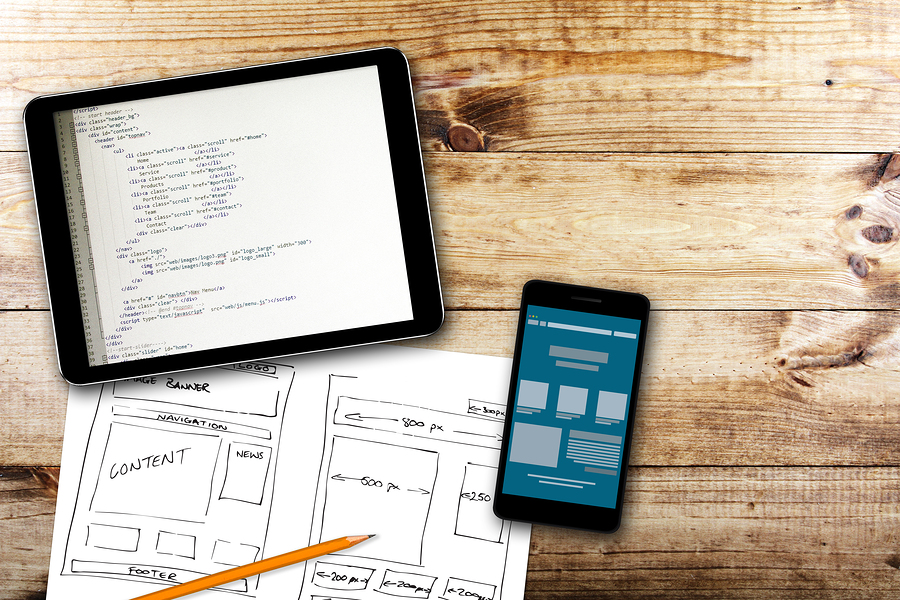
Comments are closed.