Everybody hates spam. At best it is annoying, as when your email inbox is flooded with ads for “performance enhancement” supplements or online pharmacies, or your blog is inundated with “comments” that have nothing to do with your post but instead contain links to online casinos, SEO services, or pornographic content. Spam can also be used in DoS (Denial of Service) or DDoS (Distributed Denial of Service) attacks – as happened to the anti-spam organization The Spamhaus Project in 2013, for instance – rendering your web site useless until the problem is taken care of. At worst, spam can be used to spread viruses, Trojan horses and other malicious software in order to commit identity theft or other types of fraud.
Spam filters and blockers have long been in use and most email service providers, blogging platforms, and Internet hosting services have some sort of spam blocking utility, but none of these tools is infallible. And because spammers are always finding ways to outsmart technology, keeping a step ahead of them is a continual challenge. Moreover, despite nearly two decades of dire warnings about the dangers of spam, far too many people still do not take adequate steps to protect themselves – and spammers love that. But you don’t have to be a victim of spam.
 1. Don’t let email be your Achilles heel. Yes, you know this one, or you should. But are you one of the millions of people who still fail to take even the most basic precautions with email? Be careful about sharing your personal or business email addresses online, and when you do share them, use a format that can’t be scanned by spambots. (Instead of “myname@domain . com,” write it as “myname at domain dot com.”) Be particularly careful about unsolicited, unexpected, or suspicious emails; it’s best not to open them, but if you do, don’t click on any links or open any attachments, and don’t respond to spam emails.
1. Don’t let email be your Achilles heel. Yes, you know this one, or you should. But are you one of the millions of people who still fail to take even the most basic precautions with email? Be careful about sharing your personal or business email addresses online, and when you do share them, use a format that can’t be scanned by spambots. (Instead of “myname@domain . com,” write it as “myname at domain dot com.”) Be particularly careful about unsolicited, unexpected, or suspicious emails; it’s best not to open them, but if you do, don’t click on any links or open any attachments, and don’t respond to spam emails.
Also, don’t fall for the common misconception that mobile devices such as smartphones and tablets are less vulnerable to spam and malware. In fact mobile devices present considerably greater risks from spam and phishing emails; your device can become infected if you download attachments containing malware, or if you click on an embedded link that leads to a malicious web page.
2. Don’t just rely on deleting unwanted emails. Of course you want to delete unwanted emails, but that does nothing to keep more from coming in. Some email providers allow you to block the sender, but you still might receive the same spam message from another address. So don’t just delete spam emails; report them to your service provider and/or to government or law enforcement agencies as appropriate. Email providers and agencies have become pretty good at responding to complaints and taking action against offenders.
3. Moderate your blogs and discussion forums. This is another basic that many people still overlook. Despite the widespread adoption of social media and texting, blogs and discussion forums remain a popular way of connecting to others online. If you’re hosting a conversation in any type of forum, you need to exercise basic controls over the conversation to protect yourself and your readers/participants/members. Believe it or not, some bloggers and even some discussion forum owners still don’t moderate. Maybe they think they’re taking a stand for freedom of expression, or perhaps they just don’t want to spend the time and effort it takes to be a gatekeeper. That’s usually a mistake. If anyone (or anything) can publish to your forum with no vetting of the content, you decrease its value for your readers, and you can even incur liability. So you do need to evaluate the content – or appoint someone you trust to do it for you – not only to prevent abusive or actionable comments from participants, but also to block spam. Even though most of the major blogging platforms have pretty good spam filters, they’re not perfect. You still need to have a pair of human eyes monitoring the content.
See also:
- How To Enhance Your WordPress Sites Security, and Fix Hacks?
- Best Security Plugins For WordPress – Improve WordPress Security
4. Use good spam filters (but know their limitations). The best spam filters use a combination of techniques to filter through messages and separate the junk from the content you want to receive.
These techniques may include the following:
- Word lists or lists of words known to be associated with spam.Blacklists and whitelists – respectively, known IP addresses of spam senders; and non-spam senders such as people on your contact list.
- Trend analysis, which analyzes the history of email sent from an individual.
- Learning or content filters, which examine the content of each email sent to and from an email address.
- A spam filter that uses only one or two of these techniques runs a greater risk of incorrectly identifying legitimate email as spam, or vice versa.
5. Keep all anti-spam and other security software up to date. Even the best spam filters won’t catch everything all the time. Since spammers are constantly working to outsmart prevailing technology, you need to keep your anti-spam and other security tools updated.
Technology and tools are one thing, but the value of a human touch can’t be over-emphasized. Eternal vigilance is the price of web security; it’s worth the extra effort.

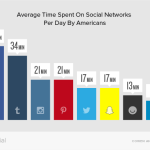





![Nestify.io – High Performance WordPress Hosting [Review]](https://www.iblogzone.com/wp-content/uploads/2015/10/slow-wordpress-site-150x150.jpg)
Comments are closed.