While logging in one of my other sites today, I noticed that there was an update for the popular WordPress SEO plugin, All-In-One SEO Pack (AIO). If you have read my best SEO plugins posts, you will notice that it is one of the SEO plugins that I highly recommend, next only to Yoast. One of the reasons that Yoast stands out is because of other features that it has that AIO did not have (until now).
While this is so, I found the use of AIO more user friendly and is definitely one of those plugins that I will continue on recommending, specially now with the most recent update. And if you are wondering, NO its not just bug fixes that have been addressed. The new features they have added on this “free” plugin is nothing short of amazing.
Let’s take a look at the new features of Version 2.0 includes the following:
- New Updated UI
- New Module System, Feature Manager
- New Performance Module
- New options for controlling title rewrites
- Advanced settings for controlling titles on custom post types
- Option to show hidden custom meta fields
- Quick edit SEO options from the Edit All Posts/All Pages screens.
- Uses WordPress admin pointer feature.
- Added preview snippet
- Added noindex, nofollow to All in One metabox options
- Added webmaster verification options for Google, Bing, and Pinterest
- Added optional admin bar menu
- Added initial Slovakian translation
- Updated POT for translators
- Bugfixes
With that said, the first thing you will notice once you update (for those who already have it), is that it no longer sits under the “settings” menu of your WordPress dashboard. It now shows on its own and the user interface (UI) is now cooler. This was due for quite a long time as their outdated UI really sucked. Problem solved.
All-In-One SEO Plugin Best Additions
At least in my opinion 🙂
UI aside, the help section is now way better and you can easily see it by clicking on the “?” right beside each element.
Webmaster and Pinterest Verification
Yep! You can now get your websites verified on Google, Bing and Pinterest without having to worry about uploading meta tags, or any of those complicated technical crap. Just enter the code provided to you by each of them and you are good to go. You do know that it is highly recommended to get your site verified on Google Webmaster Tools and Bings webmaster tools, right. Also, if you are using Pinterest, getting your website verified carries the “verified” symbol on your Pinterest profile, which helps your credibility.
AIO Preview Snippet
Absolutely great. This feature was one of the reasons I loved Yoast, and guess what, AIO now has it too. Great addition.
New Module for Performance and Feature Manager
This addition is also pretty great. While it is a bit technical, one of the things (errors) that sometimes you may encounter on WordPress is memory limits. When your current settings is exceeded, things may start to behave weird. Here, you can simply increase it without having to do to the core files. Something that was scary before is now made simple. And there are more.. XML sitemap generator is coming soon too!
And, heck.. I love it all. Totally awesome and a job well done by those fine folks over at http://semperfiwebdesign.com. You can download the All-In-One SEO Pack, or simply update your current version.
What do you think about the new additions? Love it, hate it? Don’t about you but this one stays on my list of favorite plugins for sure.

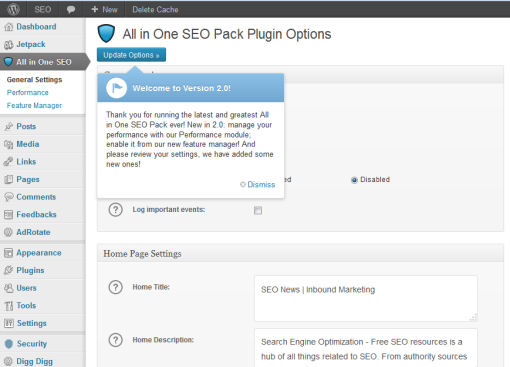
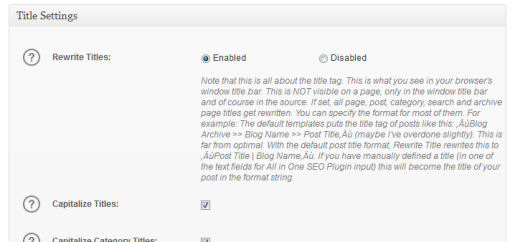
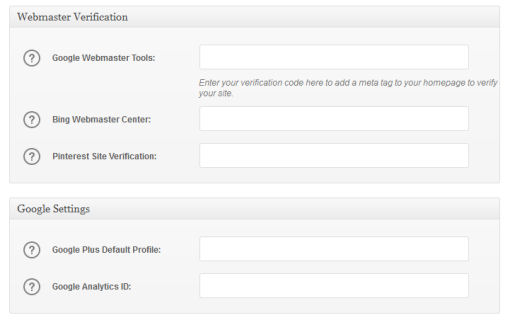
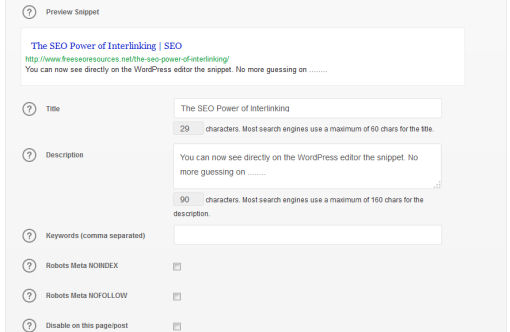
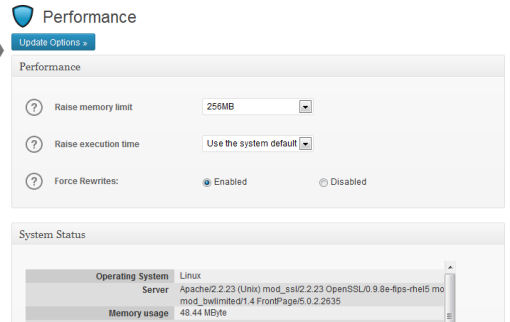



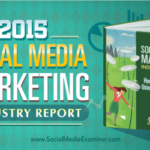


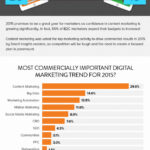
Wow! This is definitely awesome! Will update my All-in-One SEO plug in and see for myself these awesome updates. Thanks for the share in Bizsugar!
Welcome. You definitely should update your AIO plugin
Suresh Khanal
Wow! the Big Old Lion came out with new dresses now! AIO was my best favorite till Yoast’s plugin attracted my attention. I will still miss the seo score and suggestions WP SEO offers. I wonder whey AIO did not try to include this feature.
Hi Suresh. Well said, the “old lion”…
I too use a mixture of Yoast and AIO on several of my sites, and the new AIO is really a lot better.
I think that the developers are working on more features, something that will appear on the “features module” soon. They already have the xml lined up, and I´m guessing, it is only a matter of time until they put the score, and perhaps even a keyword research tool in there too. We´ll see.
yogesh pant
yes, the all-in-one-seo is the best plugin for the optimization in the search engines.
it is, i think going good due to the updates it had to offer for its users.
it is upadted very quickly…
Sudipto
Hey DiTesco,
Nice post and Thanks for sharing this information related to all in one SEO update. Yes, AIO is best plugin for SEO next to yoast but now I am using yoast for SEO. I think, this time AIO comes with some good features and seems really interesting.
Good features indeed 🙂
Atif Imran
Hi DiTesco
I need your help . My problem is that my new posts not getting indexd (my wordpress self hosted blog ) . What should i do to solve this problem ? I am using seo by yoast .
Shoot me an email will you. I can better help you if I have a bit more of details about your problem.
Hi Atif, I’m having exactly the same problem! None of my new posts are being indexed by Google. I thought it might have been something to do with the All-In-One SEO plugin update but I still haven’t gotten to the bottom of it.
Did you find a solution? I’d be extremely grateful if you’d let me know if you did.
Thanks,
Craig.
Thanks DiTesco for the update notification. I just updated my AIO SEO Pack pro to the newer version of 2.1. I’ve tested all the free plugins but this one really very friendly and ease to use.
Jane
Wow thanks for the headsup Fran. Surely sounds worthy. And I find some features to match a few of the most competitive premium plugins!
HI Jane. You are absolutely right. Sometimes I keep wondering what’s the point of buying certain premium ones, when the “free” already does a good job 🙂 Oh well, I do know that there are some that is totally worth it.. Thanks for stopping by
Anh Le
Thank you for this post! I just updated the plugin and am still taking time to figure it out. Your post just made it so clear for me now! Thanks alot!
I see people talking about the Yoast SEO plugin all the time. I kept telling myself I should switch over one of these days to see what all the talk is about, but I have been putting it off since I have SEO All In One already. I figure why go through all the work and potentially break something if it works well. Now I will upgrade All In One and I may keep it indefinitely. Thanks for the heads up about the update.
Hi Ray. Wise decision… If something is working well, why change, right? As it so seem, your patience has paid off. The new release is awesome and I am sure you will like it. Let me know what you think once you perform the upgrade. I’m sure I’ve missed some other cool features I did not mention about. Thanks for stopping by
Brian Walton
I am in a bit of a panic. Through my WordPress admin panel, I was alerted as to the availability of the All in One SEO 2.0 (free version). When I upgraded from 1.6.15.3, the message said it was completed successfully. However, my WordPress admin panel is now inoperable. I receive the following error no matter what I try to do.
“Fatal error: Call to undefined function get_current_screen() in /home/domeboys/public_html/wp-content/plugins/all-in-one-seo-pack/aioseop_module_class.php on line 612”
Does anyone have any ideas how I can extricate myself from this mess?
Brian Walton
I was able to get help to solve my earlier problem. Please feel free to delete this and my earlier question. Thank you.
Hi Brian. I am glad you were able to get and sorted out the problem. I am deliberately putting up both your comments, juts in case someone faces the same situation. Which bring me to request, if you can, to let us know how you solved the issue? Thanks a bunch. Sorry for not seeing this earlier
Brian Walton
I was told to find line 612 in aioseop_module_class.php and change it to the following:
$screen = ”;
It worked.
Michel
Hi Brian,
I have exactly the same problem but I don’t know how to fix it. How did you get to the “aioseop_module_class.php ” screen? What do I need to do to get to that page?
Thanks so much for your help!
Michel
Brian Walton
“aioseop_module_class.php” is a file, not a screen. You will need to go into your file manager, locate this file, edit line 612 and resave it. The file should be in your folder /public_html/wp-content/plugins/all-in-one-seo-pack/.
Jignesh Rathod
I think they are too late. Of course All-In-One SEO Pack was widely used and was popular due to its simplicity and ease of use, until Yoast arrived! Now they have waken up out of dream and started updating. After a long time of Yoast’s monopoly, let’s see how the competition goes!
Hi DiTesco, I’ve been using the one from Yoast but after reading your words here, I think I am going to try AIO 🙂
Thanks
Mike
I use the AIO Theme along with the SEO Plugin…..I am not good at site design so my sites look very bad but I love the backend functionality. If only I could learn CSS and redesign the frontend.
Silviu
Hi DiTesco,
Thank you for this quality blog post. I am a little bit familiarized with AIO. For me one of the best addition is the preview snippet. I’m constantly checking it. I like the webmaster verification options, too. Also, in the Advanced settings I like the option to exclude pages. Also the possibility to format categories, pages and posts.
Home page settings is the place where I like to play with keywords. However, AIO is rather complicated and you need someone to tell you what to do or not to do in order to get the most out of this plugin.
Hi. It seems you got AIO pretty much figured out already. Quite frankly I am a bit surprised that you mention “it is complicated” to use. From the various plugins I’ve tested and used, I find AIO the easiest to setup. Then again, that’s probably because I have been using it for a while now 🙂
Amar Ilindra
Awesome but still i feel wordpress seo by yoast is better than AIO
What do you think ?
rakesh kumar
it seems that they are trying very hard to be counted in the race, otherwise new seo plugins are coming with the new improved UI. Though it seems to me that they are just copying the pattern of yoast right now. What is your opinion in this case
Hi Rakesh. Like almost anything there is really nothing new “under the sun”. I agree with you that there is a pattern going on to be perhaps be more like WP SEO, but at least it is getting better 😉
Carl
Thank you for the review. I was unhappy about how the new version of AIO SEO had taken a spot in the upper admin menu and a few of the comments reminded me about Yoast, which I just switched to. Agree that it’s more friendly to use, have to see how it performs. Yep, it’s also in the root of the menu items, but doesn’t put itself up as high. I don’t need SEO controls above Posts Pages, etc.
Alex
Hi DiTesco!
I’m using AIO SEO, but i read some reviews that SEO by YOAST is better than AIO SEO? Do you have any suggest for me?
thank you!
AIO has improved a lot. WP SEO Yoast is great. If I had to choose, I would first go for Yoast.
Mi Muba
I think there is no match of All-in-one SEO pack with Yoast because of the formers edge in compatiblity and user friendliness. A non-techie can also easily work on it and get the desired results. Now its revised version is accurately in line with Google Panda requirements to avoid past stereotyped SEO.
vishu sachdeva
good review. but really unhappy with the new version of AIO SEO had taken a spot in the upper admin, I don’t need SEO controls above
I agree with Vishu. Neither plugins nor themes should create main menu items for themselves, but I’ve seen both.
I found Yoast too complicated and have been using FV Simpler SEO with satisfaction. However, based on the above, I want to give AIO another look.