Hi everyone! Hope you all had a great and productive week. This week, webpronews.com reported an interesting news about how a DDoS attack looks like. The video, courtesy of Ludovic Fauvet shows the massive requests that an attack causes on a site. DDoS, or distributed denial of service, is essentially when numerous amount of users floods a server with traffic, and the server not being able to handle the load crashes. We all heard about it before, but have you seen how it looks like in real time? Here we go…
BTW, the tool that Ludovic used for graphing this attack was https://code.google.com/p/logstalgia/ (in case you are interested)
On the SEO side of things, Matt Cutts responded to an interesting question that left “many” somewhat afraid of linking two (or a bit more) sites together. Essentially, the user wanted to know if two sites that he owns can be linked to each other and if so, would that constitute in a violation of Google’s guidelines. In short, Matt responds that it is OK, provided they are relevant to each other, however, warns that way too many of them, may actually look suspicious. What do you think?
Finally, and as reported by marketingland.com, Pinterest again did some minor improvements, after receiving some feedback from its users. That’s the way to go… Anyway, the most notable improvement IMO, is the @ mention. Users can now include the @symbol to connect with other Pinterest users. Pretty much like you can do now with Twitter and Facebook. See more about the improvements here.
And one more.. If you are using Posterous and still do not know, be aware that they are shutting down the service on April 30. If you have stuff you uploaded there like photos, etc.. they will be forever gone. Posterous does provide users a way to backup all their data. Go to http://posterous.com/#backup to do that before its completely gone.
As usual, in no particular order:
SEO/Search/Marketing/Analytics
- Q&A With Google’s Matt Cutts On What To Do If You Get A Manual Penalty
- How to Effectively Build an SEO Campaign From The Ground Up
- Steal Your SEO Competition’s #1 Google Rank – A Guide to Reverse Engineering
- Get Up and Running with Google+ Interactive Posts
Social/Blogging/Small Business Bites
- Guest Blogging: 8 Ways to Boost Brand Awareness & Discover New Trend
- How To Integrate Google Plus Comments On WordPress
- 11 Clever Ways to Nurture Leads With Your Business Blog
- 40 Killer Content Marketing & Blogging Tools That You’ll Fall in Love With
More Cool Stuff and Other Roundups
- The Complete Guide to Free & Paid WordPress CDN Services
- How To Add Google Plus Comments To Thesis Theme for WordPress
Google Plus Comments For WordPress [Plugin]
The post above by Kim of just-ask-kim.com shows you how to install Google+ comments on Thesis. This one courtesy of your truly, allows you to install the Google Plus commenting system on any WordPress theme. Just like anything else, test it out first and see if it works well for you.
That’s it! Enjoy, have a great weekend!







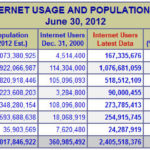

Comments are closed.