Okay okay, I know that vacation time is vacation time. And some of you probably feel like there’s no point in working when you’re on vacation. However, if you’re a blogger then it’s not exactly like you have a standard job, right? You can write a post whenever you like, and you can live wherever you want, so what other people call a vacation, you can simply call a relocation.
And if you’ve just relocated to a nice beach resort where there’re perfect waves and great weather then good for you! Enough of this small talk, let’s get down to business. So how to keep blogging while on vacation? And most importantly, how to do it effectively?
Tablets, iPads, smartphones, and stuff
Let me be honest here. If you haven’t blogged from an iPad before, you probably won’t get a grasp of it right away (enough to feel comfortable using such a device for work on vacation). If you want to try it out, you better start before going on vacation, get familiar with the device and set some habits of your own on how to use it for blogging. Most of the time you’re better off with your standard laptop. Remember, the whole point here is not to spend most of your time figuring out hardware.
Set your software in place
The traditional way of blogging via the standard admin panel in WordPress isn’t the quickest one, I’m afraid. I know that WordPress is very easy to use and intuitive, but there are still better ways of submitting a post, especially if you’re on vacation. First of all, chances are that you won’t have internet access all the time, so you need a way to write your posts offline. If you’re going to use a text processor for this anyway, then why not using one that can export directly to your blog…
Introducing Windows Live Writer.
Two things: (1) yes, it is Windows only, (2) no, you don’t have to pay for it, it’s 100% free (don’t even have to opt-in). Live Writer is simply great. It’s been in my blogger’s toolbox for over two years now. Basically, it lets you create WordPress-optimized text, send it to any WordPress blog (and other platforms too), and additionally store the offline copy on your computer. This really is a must for a blogger on vacation, and I mean it!
The second piece of software I want to recommend is one you probably already know – Dropbox.
At this point, the tool is pretty recognizable around the internet. Just to describe it in one sentence: It’s a tool for synchronizing your files across all your computers and other devices. In plain English, this means that you don’t have to take care of copying your posts, and other blog files to your laptop before you leave, you can have everything available through Dropbox. If you manage not to exceed 2GB of disk space, the service is free.
Manage your passwords
There’s a big probability that at some point you might need one of your passwords to get some administrative work done in your blog. Like maybe manually removing a plugin, or uploading a large file. Virtually anything can come up, and if you don’t have all of your passwords with you then you’re in trouble. There are a couple of ways to handle this.
Forgive me, but I need to say this to make the message complete, don’t store your passwords in plain text files. I know that for some of you this advice sounds basic, but a number of people still do it.
Now let’s go through some of the better solutions.
KeePass. This is the tool I use. The user-side of things is really simple. The tool creates an encrypted file where it keeps all your passwords. The only password you have to remember is the master password. The file sits on your local computer, but you can easily synchronize it via Dropbox.
LastPass. Essentially, this is a service we can summarize as an online version of KeePass. The fact that it’s online makes it probably a bit more useful, but the choice is yours. Both of these tools are pretty recognizable and have good reputation. Feel free to go with the one that seems more suitable for you.
Writing and publishing
Time to say a word about your main task as a blogger … writing and publishing content. Contrary to the common belief, the time of vacation can be very creative and is usually full of inspiration. You will stumble upon new post ideas every minute (well, maybe not every minute, but you get the point).
However, at the same time, it’s quite easy to get distracted. So I have two pieces of advice for you here.
1. Set a publishing schedule. You don’t have to set exact posts to be published on exact dates, but you should mark your calendar with the dates when you want to publish new posts. This will help you to keep your finger on the pulse.
2. Take your bank of ideas with you. Want to know what’s the best weapon to kill writer’s block with? It’s your bank of ideas. “Bank of ideas” sounds like a big deal, but it’s actually a file containing the list of headlines and post ideas you want to create.
Some examples, for a blog in the real estate market:
- List of real estate deals for Texas.
- Interview with a recognizable figure in the marketplace.
- Comparison of two similar deals in the area.
- Fort Worth real estate – things to be wary of.
- List of top sites for various real estate news.
- …
The most important thing you have to keep in mind is to write down every idea you get! Or else you will forget about it almost instantly. That’s why the traditional way of pen and paper works really good in most cases. Okay, smartphones work too. Actually, it doesn’t really matter what you’re using as your bank of ideas, what matters is to always have it with you.
Now, let me end this post with a kind of obvious advice, but it’s still the most important one here…
Make sure there’s internet where you’re going…
There are a handful of good ways of “finding” internet wherever you are:
- Check your hotel, hostel, etc. (the place where you’re staying).
- Take your own internet with you (like a mobile USB stick, if you happen to travel within the same country).
- Get a list of the nearest internet cafes. Most cafes these days simply allow Wi-Fi access, so you can use your own computer.
- Find out where to get cheap internet locally (a local mobile USB stick).
- Get a list of free Wi-Fi hotspots.
If you do all of the above, I’m pretty sure you’ll have a good time blogging on vacation. Feel free to let me know what you think and answer this one last question: Have you tried blogging on vacation yet?


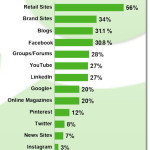





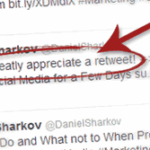
Comments are closed.