By now, you should already know that improving your website performance and security is no longer a minor issue. If you have read my CloudFlare review, you would know that my website was having a lot of performance and security issues, before I decided to use their free service. The service has been working well for me, but judging by the comments received, it appeared that there were some people, that for one reason or another, was not very comfortable with them.
That said, and if you heard the term “don’t put all your eggs in one basket”, having another “basket” or option in this case, to run your site “in the cloud”, and enjoy the added security and performance, would certainly be a most welcomed addition. This is particularly true, if you have multiple sites, as it is always recommendable to spread the risk around, even if the risk is minimal.
Does Your Online Business Need More Security and Performance?
The answer is yes. Basically, it all boils down to ensuring that your website has the optimum page speed loading time and defenses against all possible online threats, including having an adequate backup solution, in case you are using WordPress.
Power Up Your Website With Incapsula
 Incapsula is a service that you should seriously consider if your sites performance, security and uptime, are less than satisfactory. Behind Incapsula, your sites traffic is routed through a global network of high-powered servers that analyzes all incoming traffic, keeping threats out while boosting your sites speed for traffic. The service improves your sites security and performance by caching and optimizing its content and serving it directly from their globally diistributed servers. If you are on shared hosting, using their service can even save you money or headaches, as running your traffic through their service reduces the load on your servers.
Incapsula is a service that you should seriously consider if your sites performance, security and uptime, are less than satisfactory. Behind Incapsula, your sites traffic is routed through a global network of high-powered servers that analyzes all incoming traffic, keeping threats out while boosting your sites speed for traffic. The service improves your sites security and performance by caching and optimizing its content and serving it directly from their globally diistributed servers. If you are on shared hosting, using their service can even save you money or headaches, as running your traffic through their service reduces the load on your servers.
If you have heard about Incapsula before and decided not to go for it because of the restrictions they had with their “free plan”, a service that was accessible for non-commercial sites only, the good news is, the “personal” plans restriction has now been lifted and all systems are good to go. Yes, you can now run your site behind Incapsula, regardless if it is personal or a commercial website. If you have affiliate links, ads or any other ways of monetization, then your site is considered commercial. Anyway, no worries now. Marc Gaffan – Co-Founder of Incapsula, has confirmed this to me via email.
What Does The Personal Plan Offer?
The personal plan offers more than enough features for a small to mid-size website to run without having to worry about any investments. Obviously, as time goes by and your requirements increase, the paid plans are there to serve your needs. Pricing are very reasonable, but for now, let’s concentrate on the free part, as this is what grabbed my attention, lol.
Personal Plan:
- Up to 20Gb Bandwidth
- Additional http domains (free)
- Security (Threat Control, Illegal Access Prevention, Bad Bot Blocking, SQL Injection Prevention, Cross Site Scripting Prevention, and more)
- Performance (Globally Distributed Network, Static Content Caching, Connection Optimization)
- Monitoring (Server Outage Notification, Load vs. Response Time Analysis)
- Management (Management Console, Stats, Analytics, etc.)
As you can see, the personal plan is very appealing and unless you have the need for more “power”, this is good enough.
Here’s An Overview Of Incapsula (short video):
How Do You Set Up Incapsula?
Extremely easy. Just a couple of changes in your DNS (CNAME and A records), and you are all set. This takes you no more than 5 minutes to set up. Enter your domain URL, wait a couple of minutes for Incapsula to analyze your settings, and once done, they give you precise directions on what changes you need to make. You do need access to your DNS settings. If not, I am sure your web hosting provider can do it for you. Also, it is recommendable to install the Incapsula WordPress plugin to ensure that your WordPress website runs optimally when using Incapsula.
Will I Be Using Incapsula?
No doubt, and already I have four sites powered by Incapsula, including my “baby” project, WordPress Junkies, with Michele of NewBizBlogger. Just for you to have an idea, I started to use Incapsula for WordPress Junkies on July 15. That’s some three days ago. During this period, 18 threats were intercepted, bandwidth was reduced by 48% and server load by 66% on 19K plus hits. All these improvements made our visitors happy (faster loading time), and our site more secure. Nice!
Conclusion
Incapsula is a great option for small businesses online or websites that are looking to boost its security and performance. Considering that the personal plan is immediately accessible, I don’t see any reason why you should not give it a go. Take your website to the “cloud” and if you are not satisfied, just turn it off. Nothing to loose, and a lot to gain.
Please note that this post is not a paid or sponsored review. I simply like Incapsula’s service and thought I might share it with you, as another “basket”, should the need arise. This is really a good option to improve your overall security and performance without having to immediately go for other “expensive” options.
That’s it! What do you think? Have you heard about Incapsula before?
PS: Here is a really nice comparison review between CloudFlare vs. Incapsula, written by Jan.

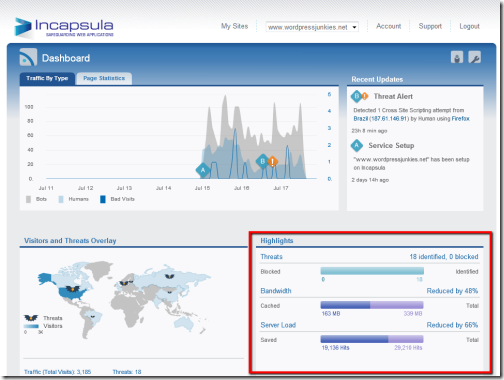
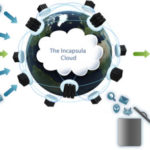


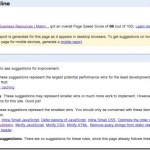
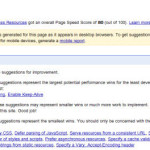
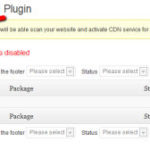


Paul Salmon
I have just signed up with Incapsula last week to try out their service. I was informed of them by a reader on my blog, and will be having a look at them.
The service they offer is very similar to CloudFlare, and since I have used CloudFlare in the past, it will be interesting to see how Incapsula compares.
Hi Paul. I am using Incapsula for about a week now and so far, I have not faced any issues. The settings are different from that of CloudFlare and while CF is performance and security, Incapsula is security and performance.
Thanks for stopping by and do let me know how your experience goes with them. Would be a very nice and much appreciated feedback.
Marc Gaffan
Thanks for taking the time to try out Incapsula and post a review.
We are very excited about offering a totally free Incapsula plan.
Hi Marc. thanks for taking the time to stop by. Your free plan certainly raises the bar and hopefully will allow more people to try them. I am happy…
TrafficColeman
Security is the most important aspect of blogging if you ask me, because when you get up there people will come after your blog. So you must be protected to continue marketing.
“Black Seo Guy “Signing Off”
Hi Antonio. I agree with you. Security of our sites is so important that we no longer can neglect that there are true threats out there. Those damn bots are just looking for a prey and the more difficult we can make it for them the better. Thanks for stopping by
Kevin
Thank you for the information. I will definitely look in to Incapsula for my sites and blogs. Your review has given me the motivation I needed to check it out. Thanks!
Hi Kevin. Give it a try, nothing to loose and a lot to gain. If you don’t like it, just put your settings back to its original state. That’s why I recommend the service. No hardware or software required to run it, and the settings part is very simple. Let me know how it goes if you decide to use Incapsula.
Hello DiTesco and thank you for a great review. I’m glad to see you’re following up on my own Incapsula review. Especially thank you for getting a clarification on the lifting of the previous restrictions on “personal” plans. That is very good news.
I’m close to pushing a month with Incapsula now and I’m definitely not switching it off.
P.S. Believe it or not, but I got a CloudFlare message saying “Site unavailable” when submitting this comment…just for the record. Must have been a false positive…so much for CloudFlare…
DiTesco
Post authorHi Jan. Yeah, the restriction was really a big turn off and I had the opportunity to discuss that issue with Marc, after I took down my sites when I found out about that only non-commercial websites are qualified for personal plans. There was no incentive at all. Fortunately Marc sent me an email saying that they were going to lift that restriction and for me to go ahead and continue with the evaluation, which I did. Now that they lifted that restriction, it makes it all more compelling to use their service, which as for now I am quite satisfied. Thanks BTW, for bringing Incapsula to my attention. Your review about Incapsula, certainly helped me make my decision.
Xen
Hi,
First let me write a bit about cloud flare, their service is good. But some times it create problems with some of un-known domain providers. Even with yahoo they have some bad experiences. And sites become use less some times. You’re recommended to try incase you think you can fix any problem it creates.
So Incapsula I heard first time and regarding its security features you discuss I think people with less knowledge on how to secure their sites must give them a go, because there are alot more hackers who don’t care of your hard work and ruin it with in seconds.
I will see if it work good for me, and will give it go.
Kind Regards
Hi. You made a good point about people with less knowledge about security and Incapsula certainly helps on that side, and well.
As for CF, I fortunately have not has any issues with them and I have been running it for almost two months now. Not everything is perfect and any issues that might eventually arise are fixed promptly by their support team.
I think that I will be using both from now on, as I really don’t like the idea of being dependent on one service alone. One serves as a “backup” for the other 🙂
Ivin
Hey Ditesco. You are sriously styling this week with GREAT blog tech. First attempt at cloudflare I sheepishly created a redirect loop. Had to have my host techs remove it completely. Last week, I dived into cloudflare, and even though ti chugged a little bit my site is now speeding on. Incapsula sounds great but I think I should do one thing at a time and let my blog get into things first. Will definitely get into it as my traffic grows 🙂 Thanks again!
Thanks Ivin. You are right about taking things one at a time. If you are now happy with CF, that’s great, because I am too, and if all things are working well, I suggest you stay on it ven if your traffic grows. The whole idea about these two services is that it enables you to handle a good amount of traffic without having to do for expensive solutions.
Incapsula also has great services and should you have another site you wish to try it on, then it might be worthwhile giving it a shot. All the best and thanks for stopping by.
Ivin
Great. so you suggest only using the one or the other – if I understand you correctly.
Actually, no Ivin. I am saying is that you can use CF for one website and Incap if you have another website. Over time, see which one works best for you and decided if you want to use only one. Obviously this doe not make sense if you have only one website. Just use whichever you prefer. If CF is doing a good job for you, then stick to it..
Ivin
Ah, so I won’t use both on the SAME website 🙂 Thanks.
LOL, yeah Ivin. That would be awesome if it was possible, something that did not even cross my mind 🙂
Ray
Hey DiTesco
You said: The settings are different from that of CloudFlare and while CF is performance and security, Incapsula is security and performance.
Are you saying they are similar with Cloudflare focusing on performance first then security. And, Incapsula focuses on security first then performance?
Just trying to figure out what the primary difference is, and which one is better or if they are about equal. I have been trying Cloudflare as you recommended in another post. It has been average I guess. Usually decent, but it does get slow and does go offline or messed up occasionally. I read their twitter page and they seem to get attacked fairly often, but guessing that would happen to Incapsula too.
Hi Ray. I’ve been with Incapsula for about a month after using CloudFlare for a bit more than a month and this is what I think:
Yes, in my opinion DiTesco is right when he says that Incapsula is security+performance while CloudFlare is performance+security, although I was probably the one to first use that term in my own comparison review of the two, and the comments I made on other CloudFlare reviews 😉
If you run down the settings in your CloudFlare dashboard you will see that in the Free account most of them relate to performance and less relate to security. Add to that the fact that Incapsula in their Free account offers security options CloudFlare only has in their paid Pro account, I’d say that proves the point.
I would agree that Incapsula not having frustrated user tweets in their Twitter stream is a good sign, likewise a very quiet user forum. Perhaps because Incapsula is built on the KISS premise, keep it simple stupid, with very few confusing and maybe conflicting settings, and thus very few things that can go wrong.
Another point in the direction of security rather than performance is that Incapsula is a spin-off from Imperva, a global data security leader which has been around for some 10 years, and was co-founded in 2002 by Shlomo Kramer, who before that founded Israel-based Check Point Software in 1993, so Incapsula goes back a long way, so to speak. In my opinion Israel is undoubtedly one of the world’s leading countries in data security, for obvious reasons, again adding points to Incapsula.
Based on Imperva, and thus having been used, tried and tested in real life by major businesses for a decade, my view is that Incapsula is more secure (pun intended) than CloudFlare.
Ray
Thanks for the input Jan.
I wouldn’t mind giving incapsula a try is they are free for commercial now like you folks mentioned. But, now that I have cloudflare setup and enabled I need to get a handle on how I would switch from cloudflare to incapsula without messing my site up or taking it offline. And, if I didn’t like incapsula the same goes for switching back to cloudflare. I think it will be a project for a day I have plenty of extra time set aside. But, if you are happy with it and it doesn’t mess up I am thinking about trying it.
I’ve switched back and forth without much trouble, and if you would like to test Incapsula on a site that now runs with CloudFlare, remember that it will take a couple of days – if not more – before you see the full effect:
1. Deactivate CloudFlare, but not deactivate account
2. Point name servers back to origin before CloudFlare
3. Wait 12-24 hours for the name server change to propagate enough
4. Activate Incapsula as per instructions, by pointing your www CNAME to them
5. Wait 24-48 hours for the change to propagate
Your site should not go offline during this time; mine didn’t. During the time it takes to fully propagate and depending on their location, some of your visitors may be routed through CloudFlare, some will go directly, and some will go through Incapsula, until everybody goes through Incapsula. Thus, the visitor experience may differ, but there shouldn’t be any downtime.
Going back to CloudFlare is equally easy.
Ray
Awesome thanks for the steps necessary to make the switch back and forth. Now I will have to give it a test drive when I get a chance. I read the review or comparison between cloudflare and incapsula on your site. Excellent info over there.
Hi Ray. I guess Jan pretty much gave you an overview between the difference of CF and Incap. Just an additional info, if you visit Incapsulas page, the pitch they are using is “Safeguarding Web Applications”. If you notice the Title tags.. Incap says.. “Improve website security and performance”, while on CF it says.. “Performance, security and apps for any website”..
On a side note, I would just like to know if you are unhappy with CF? If that is the case, then I guess that testing Incap is a good way to go. If however you are happy and all is working well, I don’t see any reason why you should going back and forth, unless you want to see which one works better for you. If you have another website you can test Incap on, that would probably be a better solution..
Ray
I am not totally unhappy with cloudflare, but I could be a little happier. I get error pages/warnings more often than what I would like to see. I know the server itself is not down or having problems. So I check cloudflare’s system status page. They have a twitter feed with updates there. After looking it over, it kind of seems like they get attacks fairly often. Whether they are related to the errors I see or not I’m not sure, but they do seem to be around the same time. But for free I can’t really complain. I do need to give cloudflare more time yet. I haven’t been with them very long. Good point about incapsula. I should test them out with another domain before jumping into it.
Hello!
All I wanted to add is that the “Cloudflare is performance + security and Incapsula is security + performance” is not really true. CloudFlare was meant to be a security only service. The performance was a side effect of their efficient code. Read this article: http://thenextweb.com/insider/2011/06/07/cloudflare-a-website-security-product-accidentally-makes-sites-60-faster/
Hi Adam, as with a lot of other great inventions, some were born out of sheer accident. Whether they started only as a security service, the fact is that today they are way beyond the initial project and have moved forward. Thanks for letting me know.. I did not know about that 🙂
Avereen
Hi DiTesco,
nice article. I was unaware about Incapsula. Thanks for sharing this post as I got a lot of precious knowledge about online business. I am also interested in online business, So just preparing for that. Your detailed description is really good and at the end “Conclusion” is awesome.
I just thought I should let your readers know that Incapsula has just released a major update. Richer reporting details and simpler user-interface, along with more traffic filtering options now make it very easy to pinpoint and select the traffic you want to allow through and the traffic you want to reject. Here’s what I think:
http://www.husdal.com/2011/09/21/incapsula-website-security-as-it-should-be/
Joe
After a year of trying out both, Cloudflare free version is superior to free Incapsula, IMHO.
It helped a lot to get 100% Google Page Speed Score and 97% YSlow for my regular website, and 99% for my WordPress page … I asked Torbit what they can do for my website and wordpress, answer is nothing, no need to spend money with them. How about that ? Nice honest company.
Incapsula gets me in the 90s too, and 85++ for Yslow. Not bad.
Cloudflare also gives better optimization features like minification, compression, and asynchronous loading with their rocket feature. Works well, as long as one knows how to use it (I didn’t last time, and ended up with many js conflicts). Incapsula ? I don’t know, can’t see anything regarding their claim.
It may be true … I gave up Incapsula last week after I uploaded several htmls and my sitemap generator reported many broken links. Garbage text in my html ! Tried several days to reupload with different ftp software, same results, although different files getting the garbage text.
Switched immediately to Cloudflare, all good text, no garbage. Something must be wrong with the cache of Incapsula was what I thought. Of course it could be a different problem, but I have no such problems now. So that’s how I got back to Cloudflare, and rediscovered its power. Free.