Ad management plugins are just like any other plugins on WordPress. They are there to save you time and most importantly allows a non tech savvy user to enjoy functionality which would otherwise be impossible if it were not for the community of people that make this possible. Thing is, there are plugins all over the place and just like anything else, there are those which are good and those which are not so good. The hard part is how to find those plugins that are actually good and deliver the goods.
Benefits of Plugins
I think of plugins as some sort of a “mini-software”, that when added to my template/theme will enhance the looks, functionality, or perform certain actions that I would like to see happening. While installing plugins can hamper your sites speed, there is the matter of added practicality, and in this case I prefer to choose practicality or functionality over speed. Then again, there are also plugins, such as W3 Total Cache, whose objective is to increase WordPress performance through caching and minifying. Today however, we won’t be looking in to that yet.
Why Use Ad Management Plugins?
Ads that are always on the same place can cause what is called as “ad blindness”. In short, users see it so often that they have developed some sort of “defense” where they simply ignore what they see. One way to counter this is by regularly changing or rotating your ads in order to prevent such blindness. When users see something different, it is most likely that they will at the very least, look at it. When this happens, there is a possibility that an “action” in a form of a click, can be triggered and this is what we are looking for. It does not have to generate a sale, as some advertisers are looking first for performance and eventually conversion. Some advertisers could actually not be selling anything at all, but rather, only want to develop a brand awareness and their objective here is for their ad to get noticed.
Following my move from blogger to wordpress, I have provided the top SEO plugins for WordPress I use on this theme. Now its time to share with you the ad management plugins I am using, for which I obviously recommend. Note that all of these plugins are free to use and you decide whether you want to give credits for the developers or not. This post, in a way is doing just that. Thanks you guys for making our lives easier. For the plugins.
AdSense Optimizer
Made for AdSense publishers, this plugin will even avoid you from having to log in to your AdSense account and do all that setup. Just enter your publishers ID, choose the various types of format available and tell the plugin what to do. You define the plugin to show ads only on individual post, pages, bottom, middle or top of the posts content, right, left, center, show only when an article has xxx amount of characters, etc. If on a certain article you do not want to show ads at all, just add the “–noad–” string (needs the <> arrows, in there) and you are all set. Fantastic. Get AdSense Optimizer.
Ad Squares Widget
This plugin manages your 125X125 banner ads. It is widgetized so it is very easy to set up and has a drag and drop capability for positioning. You define how many rows and columns you want, copy and paste as much html ad codes you want in each box (for rotation purposes), select whether to “shuffle” or not and you are good to go. This plugin is particularly good to save valuable ad spaces and allows you to randomly show more ads in one ad zone. Helps to eliminates ad blindness. Get Ad Squares Widget.
AdRotate
This is a more advanced plugin and requires a little setup for it to work. Trust me, we are talking more about work than setup complexity. There is no need to call for support on this one 🙂 What I like most about this plugin is that you can use it for any ad format you want. You can use it to run different contextual ads (AdSense and Bidvertiser for example as they won’t show simultaneously). You can set dates for a campaign (good for promotions that expire or when yo have sold ad directly to advertisers), etc. It is also widgetized and once you have created your ad groups, just see the magic work. Get AdRotate.
There you have it. I use three out of more that probably hundreds that are out there. There is no point of suggesting the top 50 ad management plugins if I have not even used them. What I am providing here are plugins that work, easy to use and require little resources to provide good functionality. Now this might not work for you as they work for me, but I am using these plugins on several blogs that uses different themes, different versions of WordPress (including 3.0), and they all work like a charm. Give it a go and see if you like what they have to offer.
How about you? Do you use any of these plugins? Have you tried them before and didn’t work for you? Any free ad management plugins that you recommend for us to try? Let us know.

![Manage Multiple WordPress Sites With InfiniteWP [Giveaway]](https://www.iblogzone.com/wp-content/plugins/related-posts-by-zemanta/static/thumbs/10.jpg)
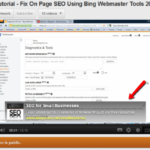






Comments are closed.