 Recently, I have posted an article about how to improve your AdSense earnings by creating custom channels. Custom channels allows you to provide additional information about your website(s) so that advertisers may find you, while doing their research on AdWords, and possibly decide and bid to display ads directly on your channel. If you are a Google Affiliate Network publisher, be informed that there is also a way for you to get found by advertisers on Google’s Affiliate Program.
Recently, I have posted an article about how to improve your AdSense earnings by creating custom channels. Custom channels allows you to provide additional information about your website(s) so that advertisers may find you, while doing their research on AdWords, and possibly decide and bid to display ads directly on your channel. If you are a Google Affiliate Network publisher, be informed that there is also a way for you to get found by advertisers on Google’s Affiliate Program.
As stated on Google Affiliate Network blog:
We believe it’s our job to help both publishers and advertisers create effective relationships through highly productive partnerships. We take our role in facilitating these relationships seriously. As the holiday shopping season approaches, we want to alert our publishers to a tool in the Google Affiliate Network interface that can help you establish more and better relationships with our advertisers.
Earlier this summer, Google has launched a tool that facilitates Advertisers to find new publishers and to identify opportunities for growth. Such tool, which is called the “Opportunity Center“, gives the Google Affiliate Network advertisers the ability to view a report that highlights two things:
1)Publishers who have joined their program but are under-performing, despite performing well in the advertiser’s category, and;
2)Potential publishers who have not joined the advertiser’s program.
The one thing that remains constant on most Advertisers is, that they are always looking for ways to improve the productivity of their programs. The opportunity center, will help you “get found” by engaged advertisers.
To make yourself visible to advertisers looking for new publishers, all you need to do is modify the Communications Preferences in your Google’s Affiliate Network account and opt-in to “Non-Joined Advertiser Opportunities.” Once you opt-in, you will be identified as opportunities for existing advertiser programs and receive promotional communication from specific advertisers.
The process is easy and here is what you have to do:
Step 1: Login your account and once in, click on the settings tab.
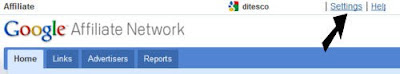
Step 2: Under accounts tab, scroll down the drop menu and select communication preferences

Step 3: Scroll down the page until you find the Promotional communication heading and select “opt-in”
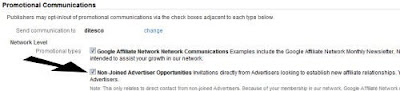
You’re done. If you want to get found by advertisers who want to add you to their programs or do more business with you, update your communication preferences and you are good to go. Good luck!
