 What More Do You Need To Know?
What More Do You Need To Know?
There are no shortcuts for SEO. There are the basics, the intermediary and the advanced. Regardless or which level you are right now, one important aspect of SEO is to analyze your website and see what needs to be rectified. Now this is easier said than done. I spent the last three days “correcting” many errors and mistakes on several of my blogs, specially in the beginning of my journey, and believe me, I was surprised to see that there was a lot to be done. Small errors or mistakes can significantly impact the search relevance of your site’s content and cause you to fall back on search engine rankings.
Some of these common errors include: broken links from a page, missing alt tags on images, multiple URLs on a site pointing to the same content, descriptions, and keywords, different casing, unnecessary redirects, invalid markup, etc. Almost all of these errors or mistakes are often easy to rectify – the problem however is how to discover and find them within a site and more importantly what action should you be taking? Imagine looking at each post and verifying for broken links, properly identified images, etc. If you have started your blog and still has very few links on it, you can probably do this manually, but what if your blog is already established and has hundreds if not thousands of posts, that could take days, weeks and maybe still leave something behind. Is there a tool where we can narrow all this auditing and go straight to rectifying problem areas in our websites or blogs?
Introducing IIS (Internet Information Services) SEO Toolkit
This amazing tool works wonders and is a real time saver. Microsoft has been in the paid arena for almost everything and it is incredible that they are giving this fantastic tool for free where many will charge you for it (more on that later). You will often see the statement that there other SEO tools out there (which is true), but a tool “action packed” with features, and for free, is something you will not see everyday.
The IIS Search Engine Optimization Toolkit makes it easy to perform SEO analysis on your site and identify and fix issues within it. The Site Analysis tool enables you to crawl any website just like a search engine would, and then analyze the content using a variety of rules that help identify SEO, Accessibility, and Performance problems within it.
To install this SEO Toolkit, head over to Bing’s Community website and follow the instructions on Getting the IIS SEO Toolkit up and running, to the letter. Now here is the catch, the IIS SEO Toolkit, due to its reliance on IIS 7, is not supported on Windows XP, Windows Server 2003, or on any alternative operating system. If you are on Vista, Windows 7, or Windows Server 2008, then you are good to go. Otherwise, I am sorry to inform you there is no way around it – well upgrading to Vista or Windows 7 with do the trick.
Once installed, you’ll find a new Search Engine Optimization section within the IIS 7 admin tool, see below:

To make this post as short as possible, I will skip the how to process as there is no point of re-writing a tutorial on something that already exists, right? For that matter, I suggest you head over to the following site below where you will find exact step-by-step instructions on how to use the IIS SEO Toolkit to its full potential. Give it a try, I am sure that you will be impressed.
IIS Search Engine Optimization Toolkit – by Scott Guthrie
Lastly and considering we are talking about SEO, I would suggest reading The Most Important SEO Ranking Factors and the 15 Minute SEO Checklist, specially for those who are looking for more information about this subject.
UPDATE (2010): Bing SEO Toolkit has been revised and has some interesting new features.

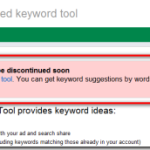
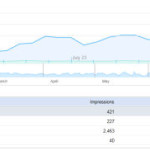



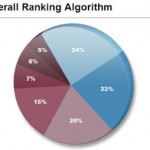

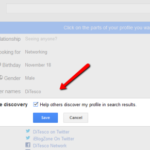
steve
I know why the SEO Toolkit is free. Becuase of the reliance on IIS 7, IIS SEO Toolkit will not work on the last MS OS. Too bad, MS will lose ALOT of business from technicians like me in this bad economy who cannot move off of the last MS OS’s just yet. Looks like I’ll have to go with SEO toolkits elsewhere….
Ana | Traffic Generation Cafe
Looks promising; will definitely take a look!
Ana
Pavan Kumar
i installed this tool in my pc. but not working
Hi Pavan. MS IIS requires certain minimum requirements for this tool to work. What is your OS?