So what else is missing?
 While doing our SEO, we have learned that some recommended steps that we should be doing are: Choosing our keywords or keyphrases (longtail); Building backlinks; Submission to article directories; bookmarking on popular sites; Social networking; Commenting; etc. Search Engine Optimisation can also be considered an art rather than a science, and sometimes only extensive trial and error teaches us the best ways to optimize our websites.
While doing our SEO, we have learned that some recommended steps that we should be doing are: Choosing our keywords or keyphrases (longtail); Building backlinks; Submission to article directories; bookmarking on popular sites; Social networking; Commenting; etc. Search Engine Optimisation can also be considered an art rather than a science, and sometimes only extensive trial and error teaches us the best ways to optimize our websites.
One important aspect that we also must do, is to test the effectiveness or the results of all our SEO efforts. Are we doing it right? Are we using the right keywords? How many visitors do I have? Where is my traffic coming from? Who is linking back to me? Do I have broken links? How fast does my page load? And the list of questions can go on.
To assist us in finding the answers for all these questions, what we need, are the all so important SEO Tools. With the right SEO tools at hand, most of these questions can be answered without to much complications.
That said, the following are some of the best free SEO tools available, and of which, I totally recommend.
* Google Insights for Search: This free tool provided by Google allows you to test phrases and keywords for it’s popularity. With Google Insights for Search, you can compare search volume patterns across specific regions, categories, time frames and properties. Type in the keywords, and Google will return a graph showing the popularity of the keywords, which countries are searching for the phrases, percentage of rising related searches, and more. Once you have found popular keywords for your particular niche, work them naturally into the text of articles on your website.
* Google Analytics:
Another free tool from Google. This one tracks all activity on your website. Simply register with Google or use your existing account, paste the code they provide you in your blog template or site source code, and you are done. Google then tracks all activity on your site telling you how much traffic you get, where it comes from, which pages are the most popular and more. It should be noted that Google Analytics goes way far from simply monitoring traffic. Use GA as a tool to enhance and or rectify your SEO strategies. Explore all the possibilities that GA provides as it is an extremely powerful tool that no one should overlook. Traffic sources, keyword conversions, bounce rates are just but a few metrics that you can generate by using Google Analytics.
* Google Webmaster Tools (GWT): Among other things, this is where you can submit your sitemap to Google. This tool also helps to getting your site indexed. With GWT, you can improve your site’s visibility in Google search results. You will be provided with reports and see how Google crawls and indexes your site and learn about specific problems Google has in accessing it. You can view, classify, and download comprehensive data about internal and external links to your site with their link reporting tools. You can find out which Google search queries drive traffic to your site, and see exactly how users arrive there, and much more. This tool is a must for webmasters and it will help you to rectify or correct whatever errors Google encounters while crawling your site.
* MSN Webmaster Tools: MSN’s response to Google Webmaster Tools, and not nearly as comprehensive or detailed. However it is worth registering your site anyway, as it enhances the chance that your site is indexed by MSN. You have got nothing to loose by submitting your URL to make sure you get it crawled and indexed by MSN. It might not be the widely used search engine, but is still a player. You never know what the future is.
* Checking backlinks: One of the most effective methods of increasing online presence is backlinks. There are several ways that we can see where our backlinks our coming from. You can even use Google for that matter. However, BackLink Watch is one of the most comprehensive free sites around. Submit your URL and they will retrieve all the information, and provide all your backlinks with details of whether the link is dofollow or nofollow, and the page rank of the site linking to you. It can take a while though, specially if your website or blog is very popular.
Another great tool is WhoLinksToMe. This site offers detailed reports on where the back links are coming from. You can monitor your progress on a regular basis and find out which pages are the most used for anchors. They are still in Beta but the information they provide can be proven extremely powerful. You will need to register and verify ownership of your website to use this tool to it’s fullest.
* Keyword difficulty checker: One of my favorites. You know the drill. Find a keyword you want to rank fairly well and include it in your title tag and in the body of your article (without stuffing). The problem is how easy or difficult can you rank well on a given keyword or phrase. These tools will show you the difficulty index of your chosen keywords or phrases and will tell you how likely you can compete with those keywords. The lower the index the better, this means that it is easier to rank well for those keywords. SEOchat Keyword Difficulty and SEOlogs are websites where you can find these handy tools.
* Website Grader: Is a free SEO tool that measures the marketing effectiveness of a website. It provides a score that incorporates things like website traffic, SEO, social popularity and other technical factors. It also provides some basic advice on how the website can be improved from a marketing perspective. If you want, you can also enter websites of competitors to include in analysis. This is a very useful tool particularly for those who are not tech savvy. Just type in you websites URL and your email address, and wait for the results. There are also other graders available. You can check your Twitter’s profile grade and compare yourself with the elites, you can grade your Facebook’s profile and more.
Errorlytics: Fix website 404 errors. Errorlytics is an easy to use service that centralizes reporting and handling of 404 “Page Not Found” errors for your websites. Errorlytics gives you the tools to transparently fix the problems quickly and easily so they never happen again. No more regex writing, no more messing with your .htaccess file for search engine friendly redirects. Errorlytics handles it all, effortlessly. The end results are better user experiences and higher search engine rankings for your websites.
* Octagate Site Timer: Your page shouldn’t take too long to load. Slow load speeds will lead to users leaving your pages even though they’re interested in the material. Users are becoming less and less accepting when it comes to slow sites as internet maturity increases. Octagate site timer allows you to monitor how long it takes for a user to download one or more of your web site pages. It visits the page that your request and downloads all content that’s directly linked from that page, such as: Images; Frames; IFrames; Script files; It follows redirects. As the pages are downloaded, SiteTimer stores statistics on how long time each item takes to download, and how much data they contained. This information is then presented in a grid. Fantastic tool.
That’s it. Now you got the knowledge and also the tools. All that is required from you is to take action. Know of any other free SEO Tools worth mentioning here in my list? Please share it with us. In addition, if you had any experience using some of these tools before, please let me know what you think of them. Did they actually help you in improving you SEO’s effectiveness?

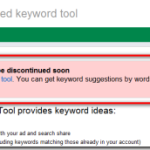



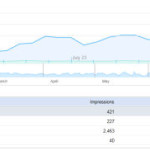



Comments are closed.