If you are new to twitter, you may have noticed that there are very little tools within twitters site to make your tweeting adventure much easier. Keeping track of your followers, adding a snippet of an article you feel is worth tweeting, feeding twitter with your blog post, searching for an elite twitter in your location, etc., can be not only complicated but also time consuming.
While, I am new to Twitter, I must admit that I am already a big fan. It is amazing how it can drive traffic to your site if used properly. Anyway, that is not the object of this post (maybe later), but rather, to provide you with the tools that you can use to improve your Twitter experience.
The 7 Must Have Twitter Tools
1. Tweenky: A web-based micro-blogging (“tweet”) client that currently supports Twitter.
Main Features:
- Integration with search.twitter.com (formerly Summize) to allow you to find & track content as it flows through the “Twitterverse”.
- Ajax powered auto-tweet-updating goodness so you never have to reload. You can just sit back… and wach the tweets roll through.
- Handy dandy folders to organize and group your favorite people or topics,
- Offline tracking to have new tweets sent to your email or IM client in realtime. Yes, track is back!
- A list of hot topics that fills you in on the latest buzz in the “Twitterverse”.
2. Twitsnip/Grader (One of my favorites): TwitSnip is a simple tool for easily posting to Twitter. It lets you “quote” text on any web page. It does nifty things like looking up the @user for the website and linking back to the source. It shortens the URL too. It even tries to shorten the length of the tweet (when needed) using a twitabulary of short words. A fantastic tool for posting you tweets. Grader, measures the power of your profile or anyone else.
3. Twitter Feed: This service feeds your Twitter directly from your blogs feed. Nothing more to say. A must have, if you want every post twittered. You will need an OpenId account for this to work.
4. Mr Tweet: Who should you follow? Mr. Tweet helps you easily build meaningful relationships on Twitter by looking through your network and tweets. Mr. Tweet will then:
- Show you the followers & influencers you should follow
- Recommend you to enthusiastic users relevant to you!
5. Twitter Search: Keeping up with interesting news and people you care about is one dimension of Twitter, but what if you need to find out what’s happening in the world? Twitter Search helps you know what’s going on beyond your own personal timeline.
6. TwitterFox (Another one of my favorites): TwitterFox is a Firefox extension that notifies you of your friends’ tweets on Twitter. This extension adds a tiny icon on the status bar which notifies you when your friends update their tweets. Also it has a small text input field to update your tweets.
Main Features:
- Decodes TinyUrl. TwitterFox decodes the tinyURL to the original URL.
- Handles Multiple accounts
- And more..
7. twhirl: a social software desktop client, based on the Adobe AIR platform.
Main features:
- runs on both Windows (2000/XP/Vista) and Mac OSX
- connects to multiple Twitter, laconi.ca, Friendfeed and seesmic accounts
- notifications on new messages
- shorten long URLs (using snurl, twurl or is.gd)
- cross-post twitter updates to Pownce and Jaiku
- post images to TwitPic
- search tweets using Twitter Search and TweetScan
- timeline filtering
- color schemes
- automatically check for new versions
How about you? Do you know of any other Twitter tools that we can use, to enhance our tweeting experience? Share it with us.


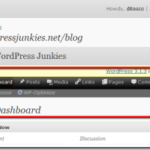

![Giveaway: 3 Premium WordPress Themes from ThemeFuse [Over]](https://www.iblogzone.com/wp-content/uploads/2012/11/homequest-150x150.jpg)



