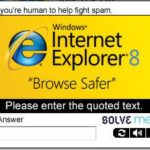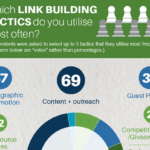Adsense Referrals out, Adsense for Feeds in. Now that the Adsense is retiring its Referrals program in the last week of this month, Google has launched a new way for their publishers to earn.
Adsense Referrals out, Adsense for Feeds in. Now that the Adsense is retiring its Referrals program in the last week of this month, Google has launched a new way for their publishers to earn.
Enter Adsense for Feeds.
A feed is a format that allows your site’s content to be delivered on the web. It allows your feed subscibers to preview the content without them having to visit your site. An example of a feed is our iBlogzone blog feed here.
Adsense for Feeds simply places targeted Google ads in your RSS feeds. Like other Google Adsense ads, you earn from the feed ads by click or by impression.
Here’s how to set up Adsense for Feeds, assuming of course you already are a Google Adsense subscriber.
- Log in to your Google Adsense account and visit the “Adsense Setup” section.
- Click the “Adsense for Feeds” link.
- Create a feed ad unit by choosing the ad type, display frequency, length of article where the ads will appear, color and location of the feed ad.
- If you don’t have an existing feed yet, simply click the link “Burn a new feed” then type your blog address. Click the “Save” button and you’re done! Just wait for the Adsense ads to appear on your feeds.
- If you already have a Feedburner account, you need to migrate your feeds to your Google account. To do this, email [email protected] with your (a) Feedburner account name; and (b) Google Adsense email address account. Google will then contact you regarding the next steps.
Since we’re on the topic of feeds, you might want to subscribe to our blog feed so that you’ll be updated on our site’s content.